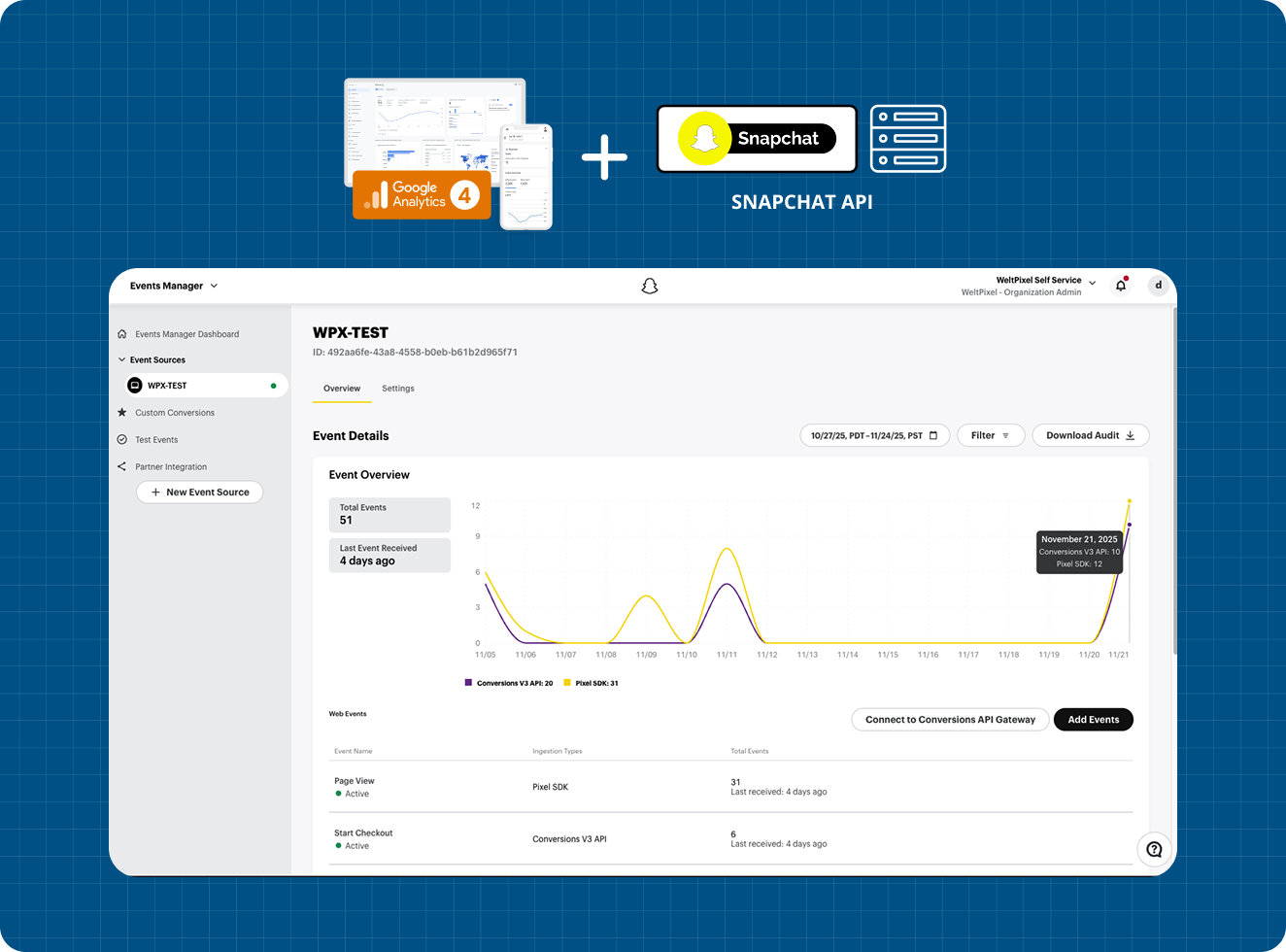
Snapchat Conversions API Addon for Google Analytics 4 PRO
Requires the Google Analytics 4 PRO extension.
Snapchat Conversions API Integration for Magento 2
Transform your Magento 2 store's performance marketing with our Snapchat Conversions API integration. This addon establishes a direct, secure connection between your eCommerce data and Snapchat Ads, enabling precise conversion tracking and smarter optimization across Story Ads, Spotlight, and Dynamic Shopping placements.
Designed specifically for Magento 2 merchants, this server-side implementation ensures reliable event delivery even in environments with strict privacy controls, Intelligent Tracking Prevention, or ad blockers. Your Snapchat bidding models remain accurate, resilient, and ready to power goal-based campaigns.
Key Benefits of Snapchat CAPI Integration
Advanced Conversion Tracking
Bridge the Snapchat Pixel and the Conversions API to capture every critical interaction—purchases, add-to-carts, and checkout steps—even when client-side scripts are blocked.
Enhanced Data Privacy Compliance
Meet modern privacy standards while maximizing Snapchat campaign effectiveness. Server-side data sharing gives you granular control over what is sent, making it easier to document consent preferences.
Future-Proof Implementation
Stay ahead of browser updates with a hybrid tracking approach that combines Snapchat Pixel flexibility with server-side reliability, ensuring consistent reporting as the advertising ecosystem evolves.
Centralized Data Management
Consolidate your Magento 2 store's Snapchat signals through a single API connection. Streamline pixel implementation, reduce duplication, and keep attribution clean across every funnel touchpoint.
How Snapchat Conversions API Integration Works
Customers interact with your Magento 2 store (product views, add to carts, checkout steps, purchases)
Server-side tracking captures the full event payload with 100% reliability
Secure data transmission to Snapchat occurs through the official Conversions API
Real-time conversion data appears in Snapchat Ads Manager for optimization
The following diagram illustrates the seamless integration between your Magento 2 store, server-side processing, and the Snapchat Conversions API:
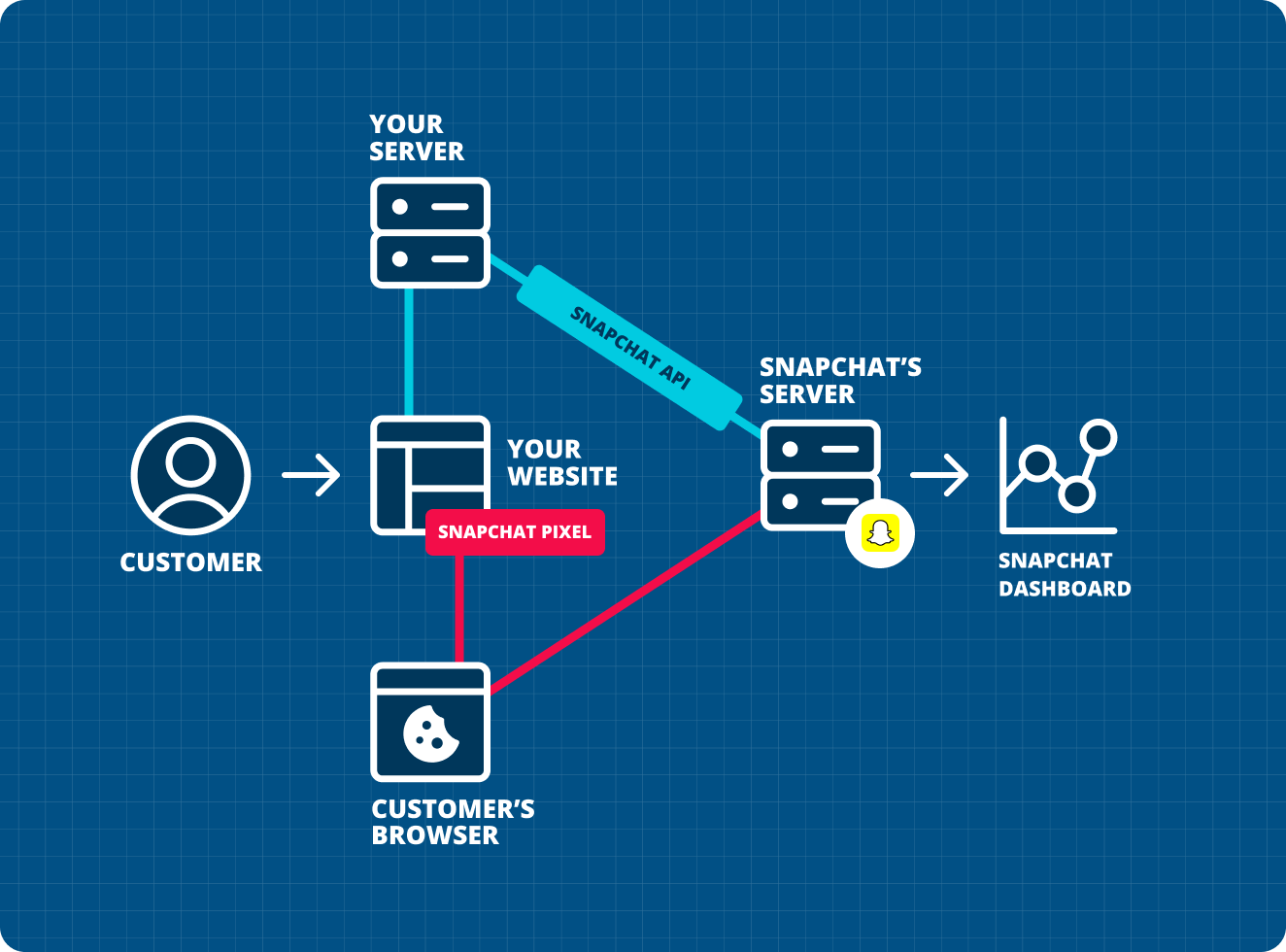
Features of the Snapchat Conversions API Addon
Event Tracking
- Server-side Purchase event delivery
- Server-side AddToCart event tracking
- Server-side Checkout Initiated event tracking
- Server-side Add Payment Info event tracking
Additional Events
- Server-side ViewCategory event tracking
- Server-side ViewContent event tracking
- Server-side PageVisit event tracking
- Server-side Search event tracking
- Server-side SignUp event tracking
- Server-side AddToWishlist event tracking
Powerful Integration
- Track selected events in conjunction with the frontend Snapchat Pixel
- Option to track events only for logged-in users
- Directly and fully integrated into the Google Analytics 4 PRO extension
- Ability to send data to multiple Snapchat ad accounts
Developer Tools
- Log functionality for in-depth debugging of events sent to the Snapchat Conversions API
- Easy setup with Snapchat API Access Tokens, Organization IDs, and Pixel IDs
- Option to track only specific customer groups
System Compatibility
- Compatible with Magento 2.3.x - 2.4.8
- Works with all Magento editions
- Supports multiple store views
Requirements for using the Snapchat Conversions API Addon
To use the Snapchat Conversions API Addon, you'll need the following:
- A Snapchat Ads account with a Snapchat Pixel ID, Snap App ID (if applicable), and a Conversions API access token generated from Business Manager → Ads Manager → Events Manager.
- The Google Analytics 4 PRO extension enabled and configured.
HOW TO INSTALL
This extension is installed via Composer, which is the official and only supported installation method.
Step 1: Prerequisites
- Ensure your Magento version is compatible (2.3.0 - 2.4.8 and all Security Patches)
- Install on a testing/development environment first
- Set Magento to developer mode before installation
- Make sure you have Composer installed on your server
php bin/magento deploy:mode:set developer
Step 2: Access Composer Configuration
Head into the Downloadable Products section of your weltpixel.com account. This is where you'll be able to see your Composer Configuration Commands.
You'll need to have Composer installation enabled for your account. If you don't see the Composer Configuration Commands, please contact our support team.
Step 3: Configure Repository
Run the generated commands from your account. Example commands:
composer config repositories.weltpixel composer https://weltpixel.repo.packagist.com/your-id/
composer config --global --auth http-basic.weltpixel.repo.packagist.com token your-token
These commands will provide you access to the WeltPixel repository. Replace 'your-id' and 'your-token' with the actual values from your account.
Step 4: Install via Composer
Run the following command in your Magento root directory:
composer require weltpixel/module-ga4-snapchatss
Step 5: Enable and Setup
Run the following commands:
php bin/magento setup:upgrade php bin/magento setup:di:compile php bin/magento setup:static-content:deploy -f
Step 6: Cache Management
Flush any caches:
php bin/magento cache:flush
Step 7: Production Mode
If your store was in production mode, switch it back:
php bin/magento deploy:mode:set production
Wooohooo! The extension is now installed on your Magento store! Congrats!
How to Upgrade the Extension
- Step 1: Run: composer update (for the package)
- Step 2: Run setup commands: php bin/magento setup:upgrade, php bin/magento setup:di:compile, php bin/magento setup:static-content:deploy -f
- Step 3: Flush cache: php bin/magento cache:flush
How to Configure the Snapchat Conversions API Addon
Basic Configuration
Important Notice: To gain access to your Snapchat Conversions API Access Token, Organization ID, and Pixel ID, you need a Snapchat Business account with Events Manager access. Generate the access token under Business Manager → Ads Manager → Events Manager → Conversions API. Requests without a valid token will be rejected.
Admin → WeltPixel → Google Analytics 4 Ecommerce PRO → Snapchat Conversions API Settings
Enable Snapchat Server Side Tracking
Toggle this to Yes to activate the Snapchat Conversions API integration. Events selected below will be sent server-to-server alongside the Snapchat Pixel firing on the storefront.
Snapchat Pixel ID
This value can be found in your Snapchat Ads Manager account under Assets → Pixels. Add it here so that server and browser events can be matched correctly.
Snapchat Conversions API Access Token
Paste the access token generated in Snapchat Events Manager. Each ad account (organization) you connect requires a valid token to authorize requests.
Send events only for logged in users
If you only want to forward events when hashed identifiers such as email are available, set this option to Yes. Otherwise, Snapchat will stitch events using the Pixel visitor ID for guest shoppers.
Track Events
Select the events you wish to send to Snapchat via the API. Available options are:
- PageVisit
- Purchase
- AddToCart
- AddToWishlist
- Checkout
- Search
- ViewContent
- ViewCategory
- SignUp
- AddPaymentInfo
Note: Make sure the Enable Snapchat Pixel Tracking option in the section above is set to Yes, and that you've added your Snapchat Pixel ID so the browser and server events can be matched for deduplication.
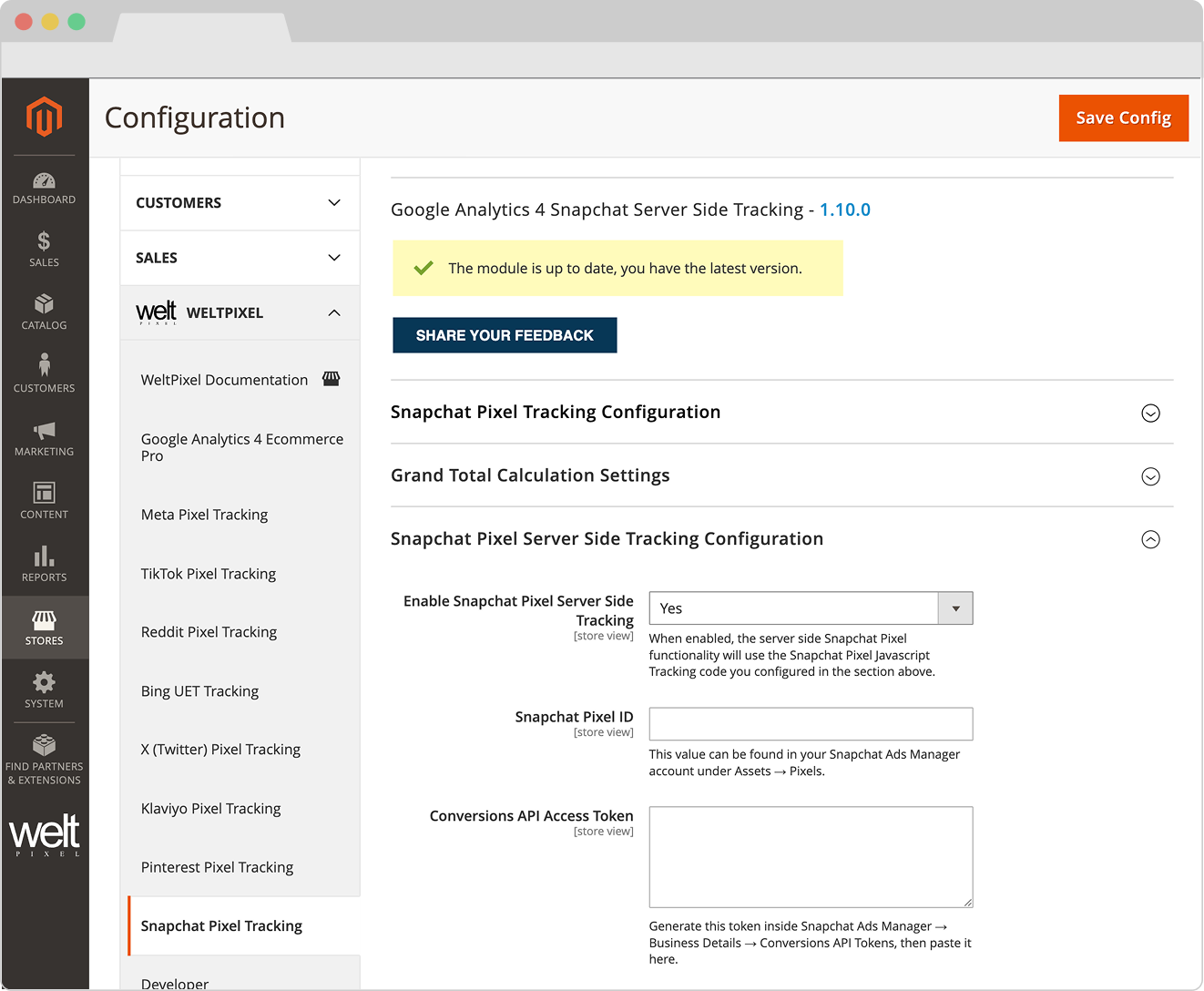
Advanced Configuration
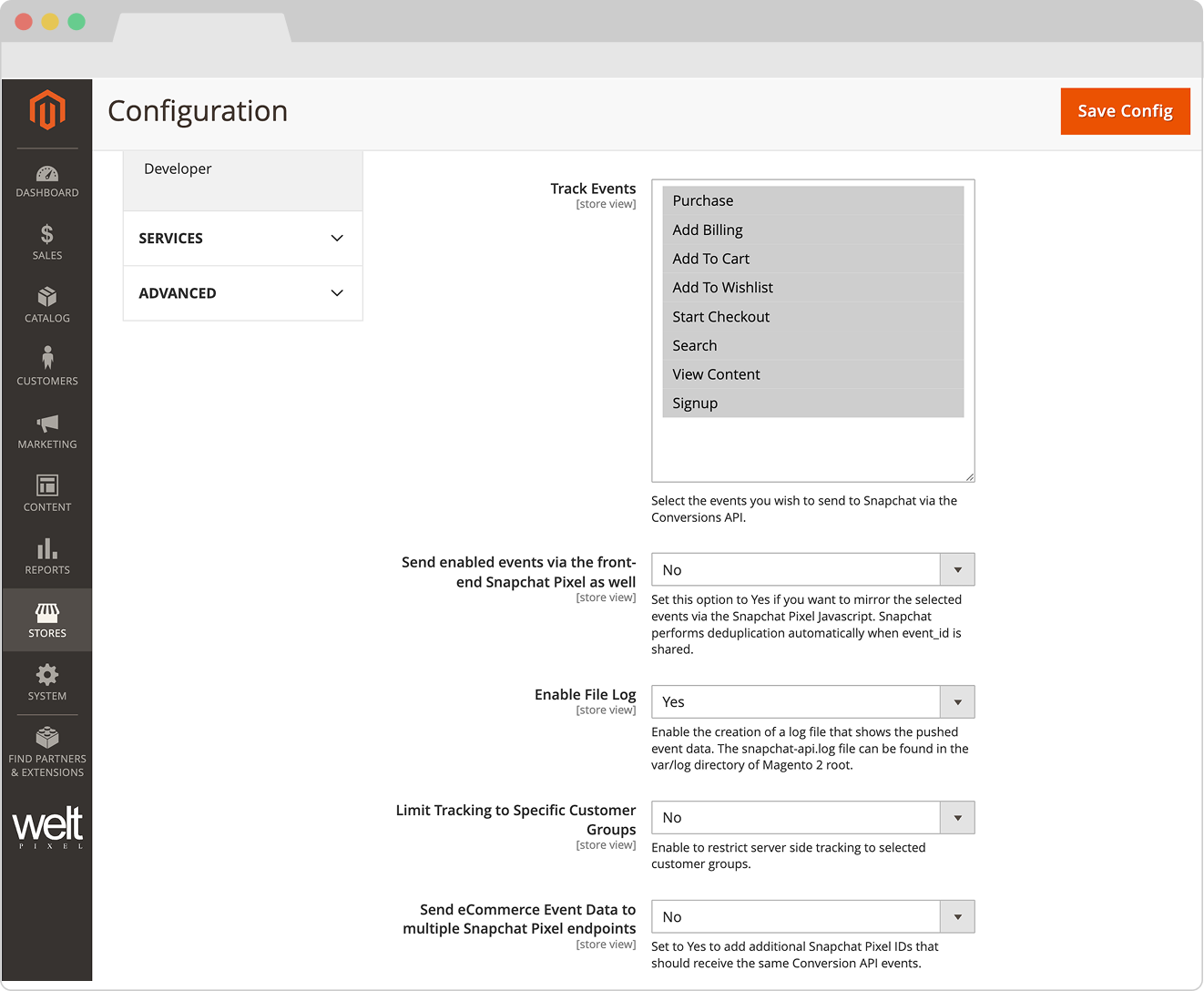
Send enabled events via the frontend Snapchat Pixel as well
Enable this option if you want the selected events to fire both through the Snapchat Pixel and the Conversions API. Duplicated events are automatically deduplicated via the event ID.
Enable File Log
Enable the creation of a log file that shows the pushed event data. The snapchat-api.log file can be found in the var/log directory of your Magento 2 root.
Track Only Specific Customer Groups
If set to Yes, only selected customer groups will be tracked by Snapchat server-side events.
Send eCommerce Event Data to multiple Snapchat endpoints
If set to Yes, you'll be able to add extra Snapchat advertiser IDs to which you want to send eCommerce event data. Each advertiser requires its own access token. Note: Adding a new advertiser here will only send the enabled server-side events. If you need PageVisit events for attribution, also add the additional Snapchat Pixel IDs in the Snapchat Pixel Tracking section above (comma separated).
Support and Resources
Documentation
Access our comprehensive documentation in the Knowledge Base for detailed setup and configuration instructions.
Technical Support
Our dedicated support team is ready to assist you with any technical issues or questions you may encounter during setup and usage.
Regular Updates
Stay current with regular updates ensuring compatibility with the latest Magento versions and Snapchat API changes.
Frequently Asked Questions
What is the Snapchat Conversions API Addon?
The Snapchat Conversions API Addon enables server-side tracking of customer events from your Magento 2 store to Snapchat, providing accurate conversion data for bidding, attribution, and reporting.
Do I need the Google Analytics 4 PRO extension?
Yes, this addon requires the Google Analytics 4 PRO extension to be installed and configured on your Magento 2 store.
What events can be tracked?
The addon supports tracking of Snapchat events such as Purchase, AddToCart, Checkout, AddPaymentInfo, ViewContent, ViewCategory, PageVisit, Search, SignUp, and AddToWishlist.
How secure is the data transmission?
All data is transmitted securely using Snapchat's official Conversions API endpoints with access token authentication and HTTPS encryption.
Change Log
Version History
- Giving back: As a celebration of over 10 years of activity within the Magento 2 ecosystem, and as a way to give back to the community, a number of WeltPixel extensions (both FREE and paid) have officially gone fully Open Source via public Github repositories. Find the full list on Github.
- New Feature: Introduced composer as the official and singular installation method for all WeltPixel products. Previously, this was only available for the PRO version of the Google Analytics 4 extension, as well as the Marketing Suite Pro.
- Initial release.
Future updates will include additional features and enhancements to the Snapchat Conversions API Addon.