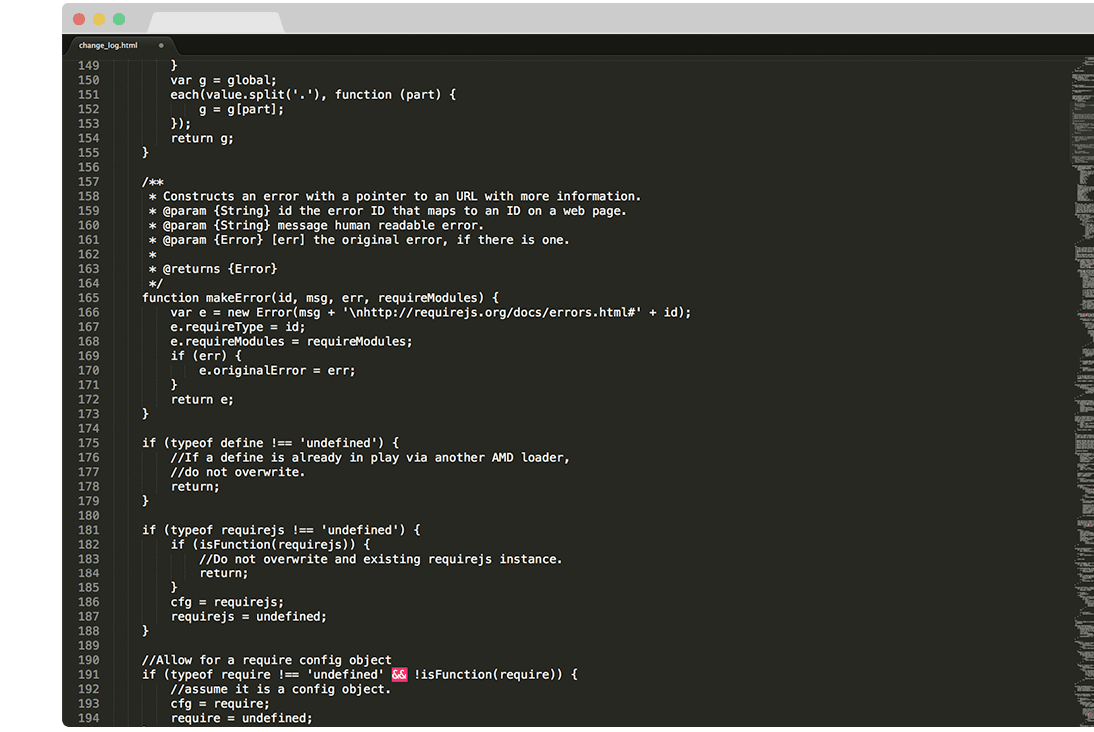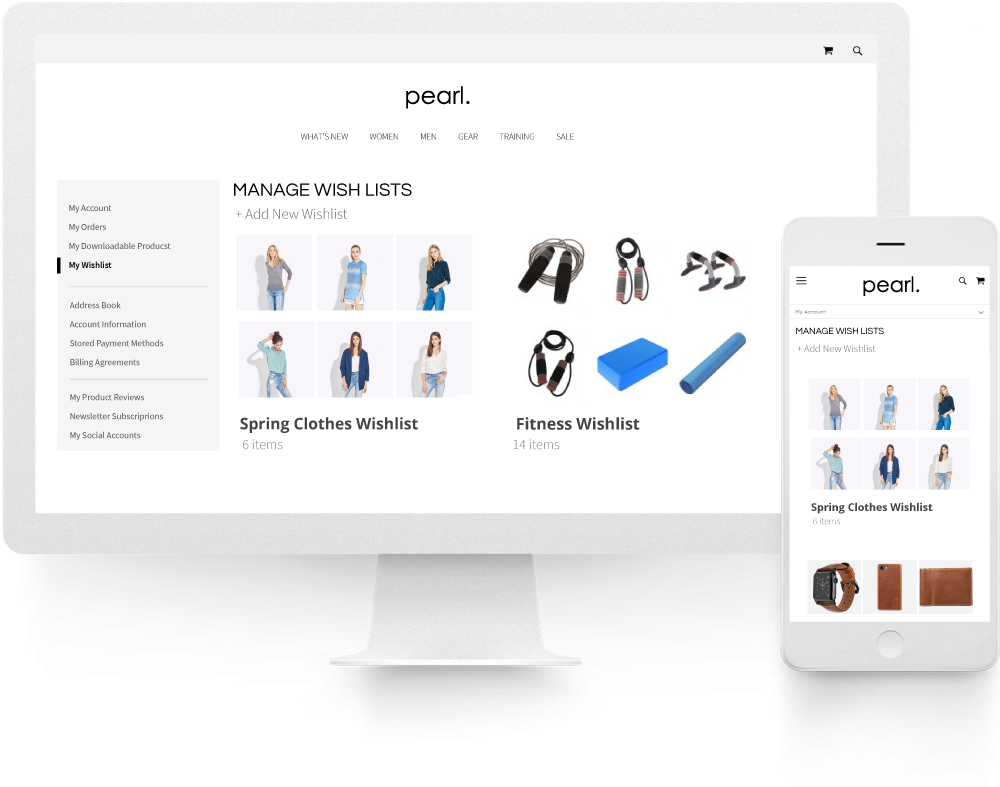
Magento 2 Multiple Ajax Wishlist and Share
This extension is also included in the Pearl Theme.
Increase chances of converting by allowing users to compile lists of products into multiple wishlists!
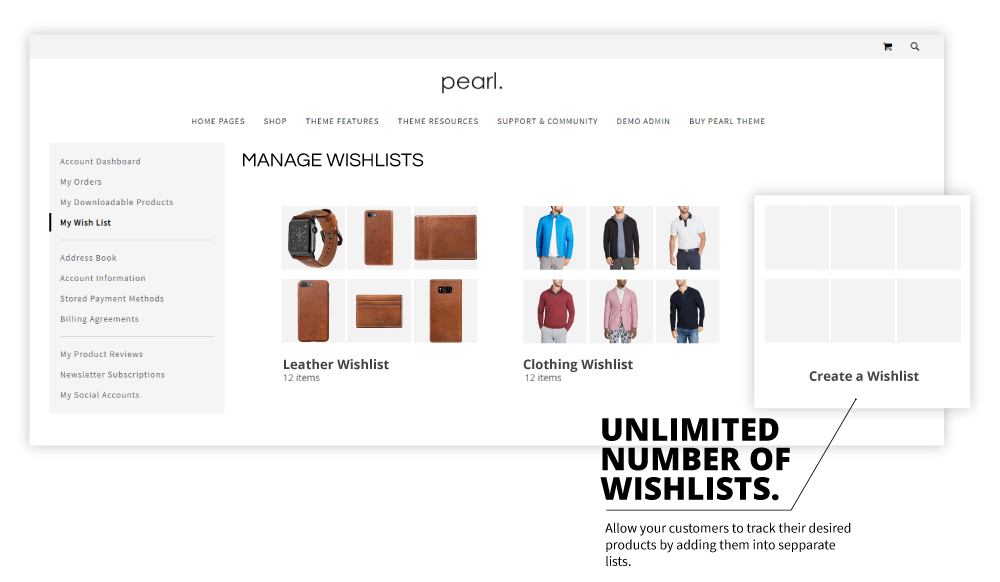 Organize lists by activity, category or event.
Organize lists by activity, category or event.
Users can create as many wishlists as they need. This comes in handy for keeping everything neat, tidy and organized!
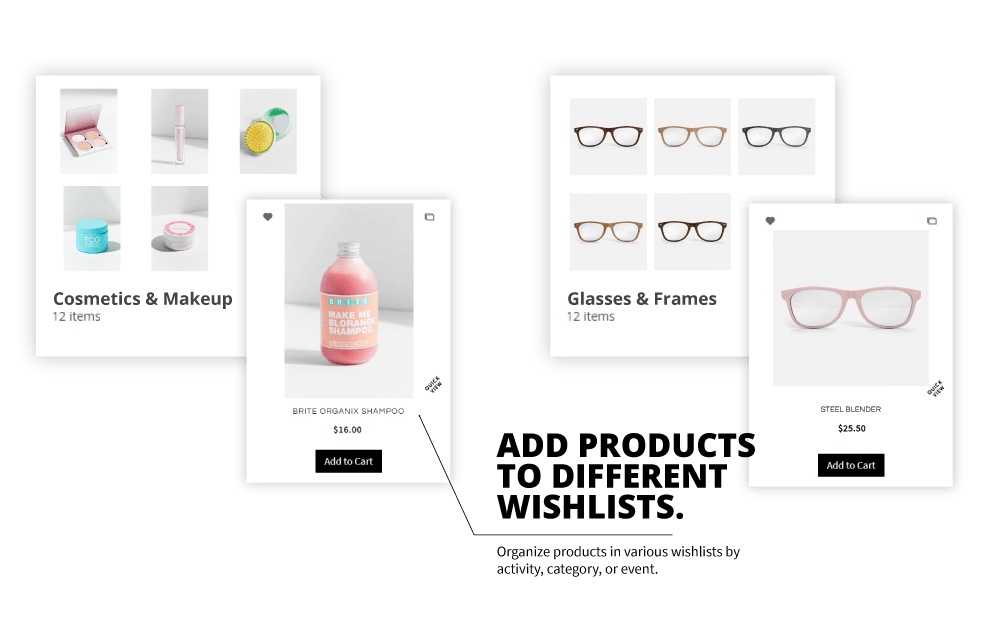 Easy to share.
Easy to share.
Once the lists are created, they can easily be shared with friends and family via the Share buttons.
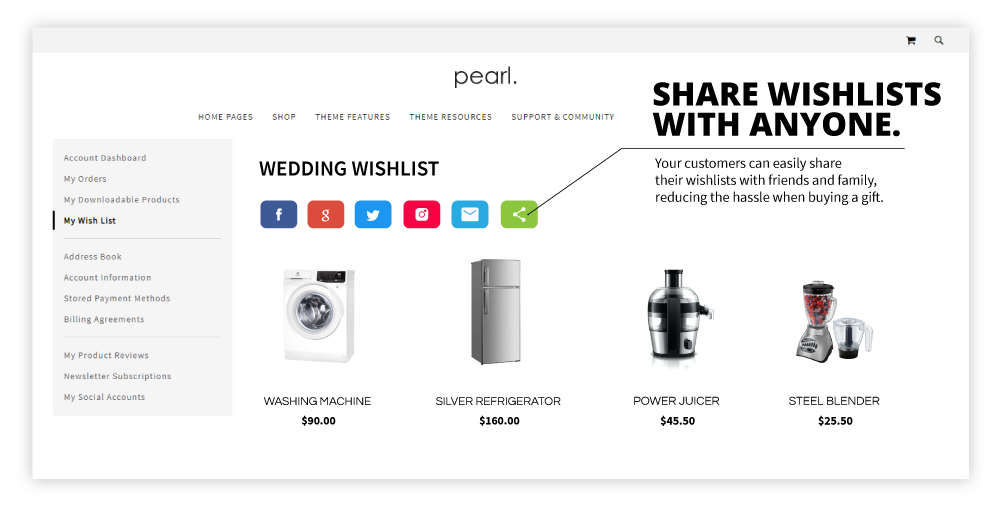 Ajax technology for faster loading times and less friction.
Ajax technology for faster loading times and less friction.
Allow your customers to remain on the same page when adding items to their Wishlist!
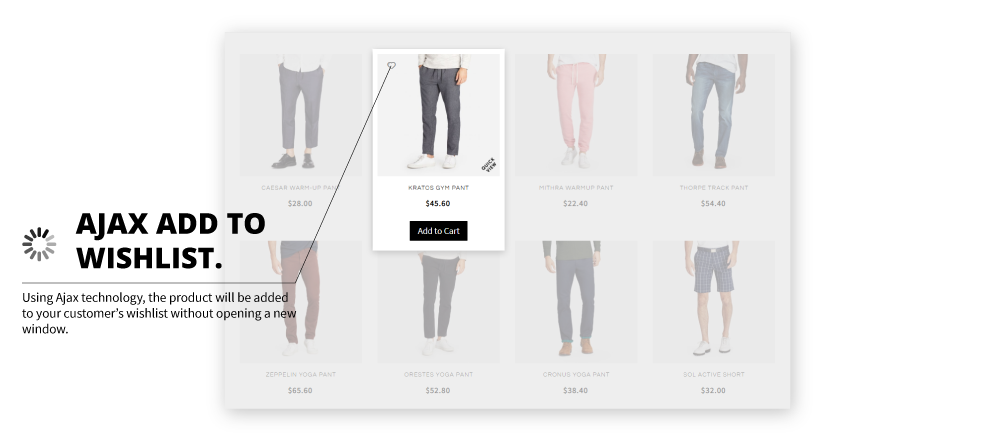 Price drop alert.
Price drop alert.
Help get your customers from the wishlist to the shopping cart by automatically notifying them of price drops and discounts!
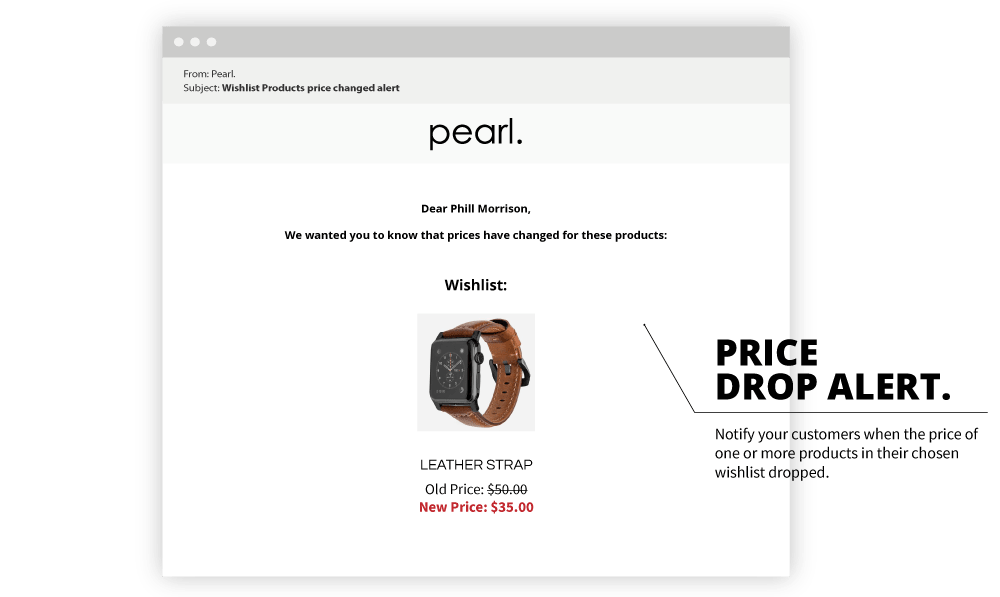 On the fly Wishlist Creation.
On the fly Wishlist Creation.
Let your users create new Wishlists while adding items to existing ones, without having to go through the hassle of accessing their account!
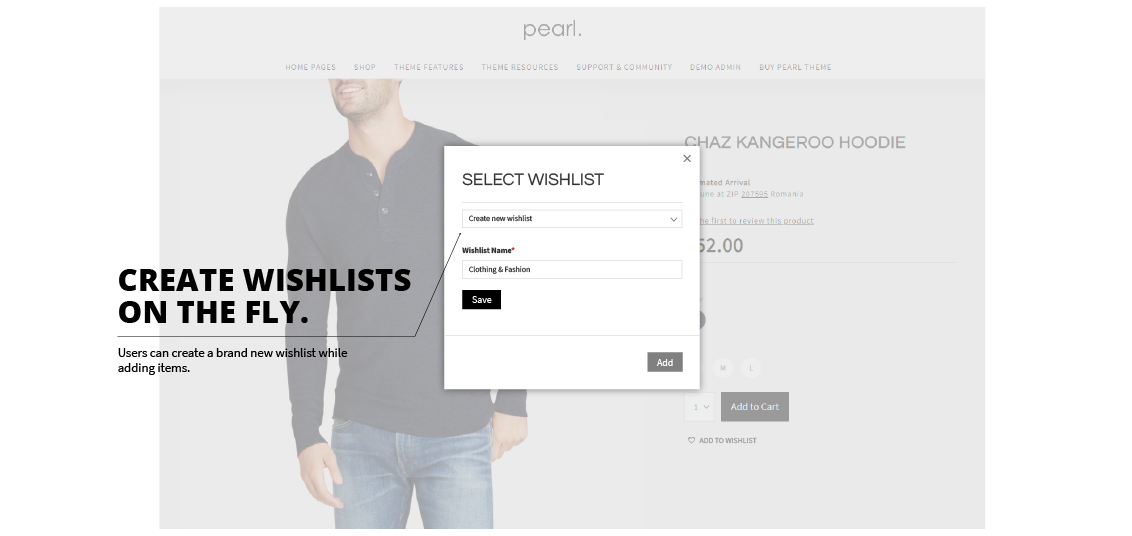 Move items from one Wishlist to another.
Move items from one Wishlist to another.
Give users maximum freedom when organizing their wishlists by allowing them to move items directly from one Wishlist to the other!
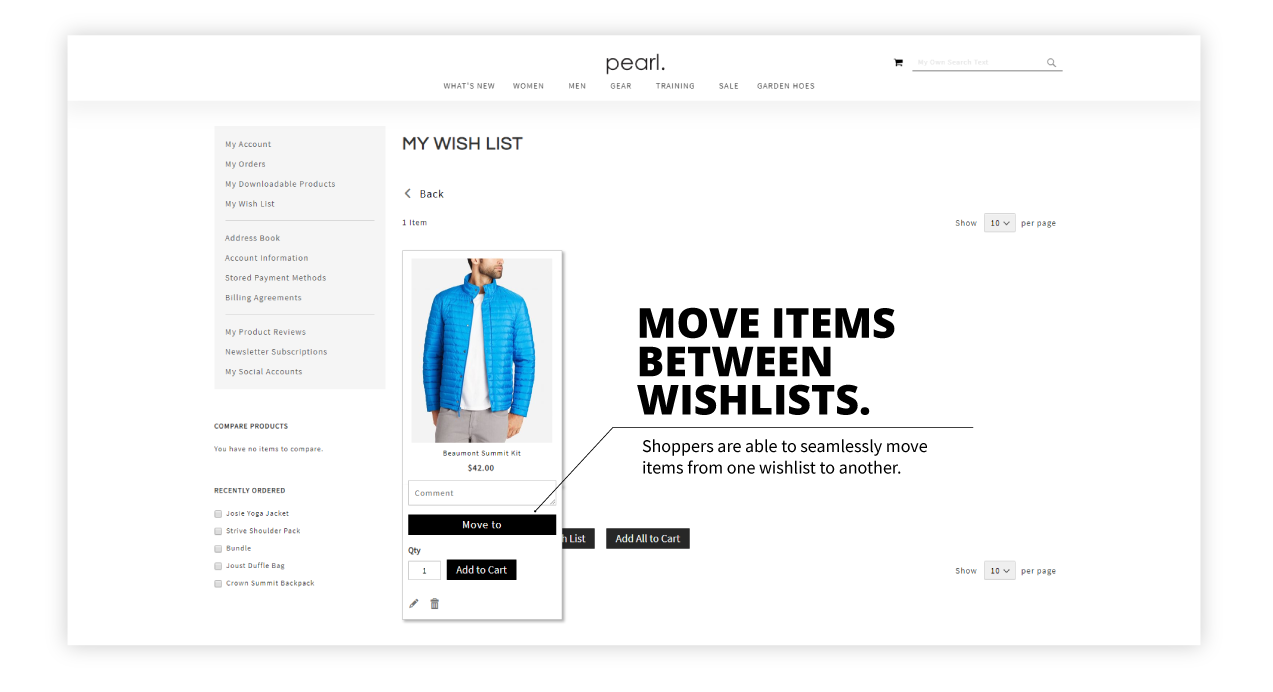
About the Magento 2 Multiple Ajax Wishlist and Share extension.
Help your customers better organize their future purchases with our Magento 2 Wishlist Extension. By allowing them to compile lists of products into multiple wishlists, you increase their chances of converting!
The Multiple Wishlist Extension for Magento 2 offers full flexibility. Customers can create as many wishlist pages as they need. Pages are easy to create, edit, and delete when done. This comes in handy for organizing gift ideas for many people, or furniture planning for several rooms in a home. They can gather ideas, plan, execute, and move on!
With the Magento 2 Multiple Wishlist Extension your customers will be able to customize their lists to best suit their needs. They can organize by activity (running, outdoor, yoga), category (shoes, apparel, electronics, etc), or event (birthdays, holidays, parties). The better lists customers can create, the better their chances of purchase.
Once the lists are created, they can easily be shared with friends and family. The Magento Share Wishlist feature comes in handy when planning gifts for family members or when consulting on a big purchase.
The Magento 2 Ajax Wishlist dramatically improves your customer’s experience by removing friction. Now they can add products to their wishlist or favorite list much smoother. Less time waiting for annoying page reloads means more time planning that big project!
Help get your customers from the wishlist to the shopping cart. Automatically notify them of any upcoming price drops, discounts, or promotions on their selected products. You already know they’re interested, and this could be the final step towards converting them!
Features of the Extension.
- Create an unlimited number of wishlists.
- Organize lists by activity, category, or event.
- Easy to share customer wishlists.
- Ajax technology for fast load and less friction.
- NEW: Keep the item in the wishlist after it's added to the cart.
- Price drop alert.
- Create wishlists on the fly.
- Move items between wishlists.
HOW TO INSTALL
This extension is available in two versions: FREE/OPEN-SOURCE and PRO.
FREE/OPEN-SOURCE Version
The FREE version is open-source and available on GitHub:
https://github.com/Weltpixel/magento2-weltpixel-mutiple-wishlist-lite
Please refer to the README file in the GitHub repository for installation instructions.
PRO Version Installation (Composer)
The PRO version is installed via Composer, which is the official and only supported installation method.
Step 1: Prerequisites
- Ensure your Magento version is compatible (2.3.0 - 2.4.8 and all Security Patches)
- Install on a testing/development environment first
- Set Magento to developer mode before installation
- Make sure you have Composer installed on your server
php bin/magento deploy:mode:set developer
Step 2: Access Composer Configuration
Head into the Downloadable Products section of your weltpixel.com account. This is where you'll be able to see your Composer Configuration Commands.
You'll need to have Composer installation enabled for your account. If you don't see the Composer Configuration Commands, please contact our support team.
Step 3: Configure Repository
Run the generated commands from your account. Example commands:
composer config repositories.weltpixel composer https://weltpixel.repo.packagist.com/your-id/
composer config --global --auth http-basic.weltpixel.repo.packagist.com token your-token
These commands will provide you access to the WeltPixel repository. Replace 'your-id' and 'your-token' with the actual values from your account.
Step 4: Install via Composer
Run the following command in your Magento root directory:
composer require weltpixel/m2-weltpixel-mutiple-wishlist
Step 5: Enable and Setup
Run the following commands:
php bin/magento setup:upgrade php bin/magento setup:di:compile php bin/magento setup:static-content:deploy -f
Step 6: Cache Management
Flush any caches:
php bin/magento cache:flush
Step 7: Production Mode
If your store was in production mode, switch it back:
php bin/magento deploy:mode:set production
Wooohooo! The extension is now installed on your Magento store! Congrats!
How to Upgrade the PRO Extension
- Step 1: Run: composer update (for the package)
- Step 2: Run setup commands as shown above
- Step 3: Flush cache
How to use the extension.
Step 1. Enable the Multiple Wishlist functionality.
- Go to WeltPixel > Multiple Ajax Wishlist Settings > Enable Multiple Wishlist > Yes.
- This will allow the creation of multiple Wishlists.
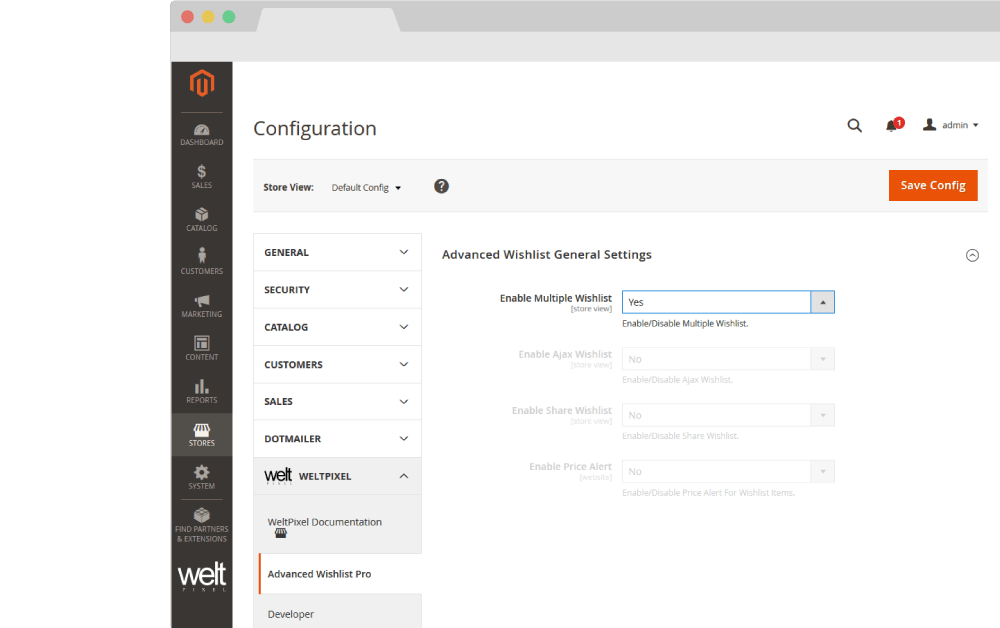
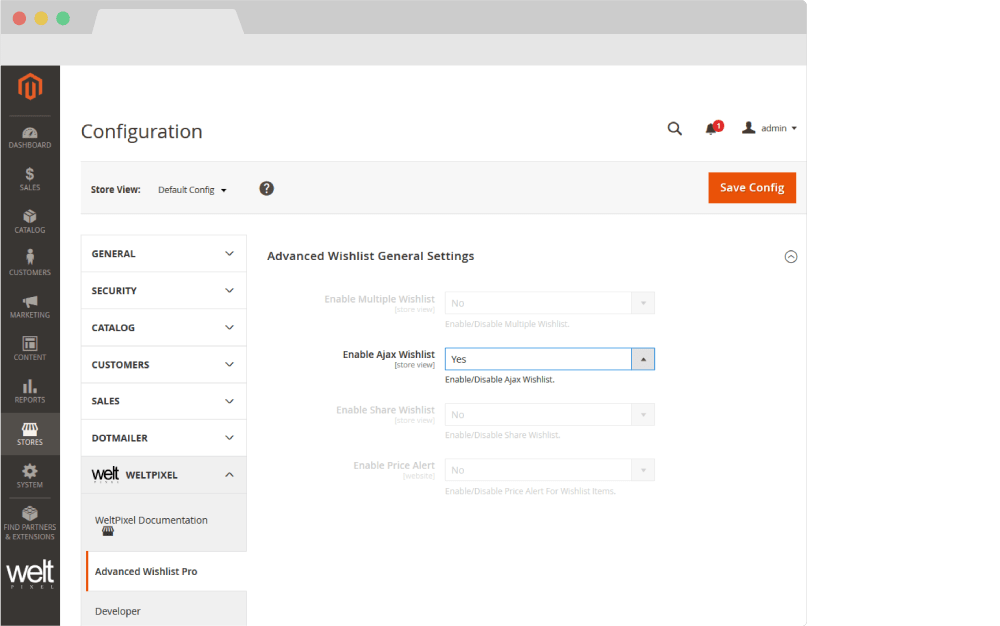
Step 2. Enable the Ajax functionality.
- Go to WeltPixel > Multiple Ajax Wishlist Settings > Enable Ajax Wishlist > Yes.
- This will allow the use of Ajax when adding an item to the wishlist.
- Keep Item In Wishlist After Adding To cart - [ Yes / No ] - Set this option to Yes to ensure the product remains in the customer's wishlist after it's added to the cart.
Step 3. Enable the Share Wishlist functionality.
- Go to WeltPixel > Multiple Ajax Wishlist Settings > Enable Share Wishlist > Yes.
- This will enable the Wishlist Share buttons to show up on the Wishlist page.
Note: You'll need a Javascript code from Sharethis in order to enable the buttons. To get the code, follow the steps presented in the panels below.
If you have the User Profile extension configured, you can also choose to make your Wishlist Private or Public.
- Go to WeltPixel > Multiple Ajax Wishlist Settings > Enable Wishlist Privacy
- Enable/Disable Wishlist Privacy. If set to Yes, enables the option to make Wishlists Private or Public. If Public, Wishlists will be displayed in the User Profile.
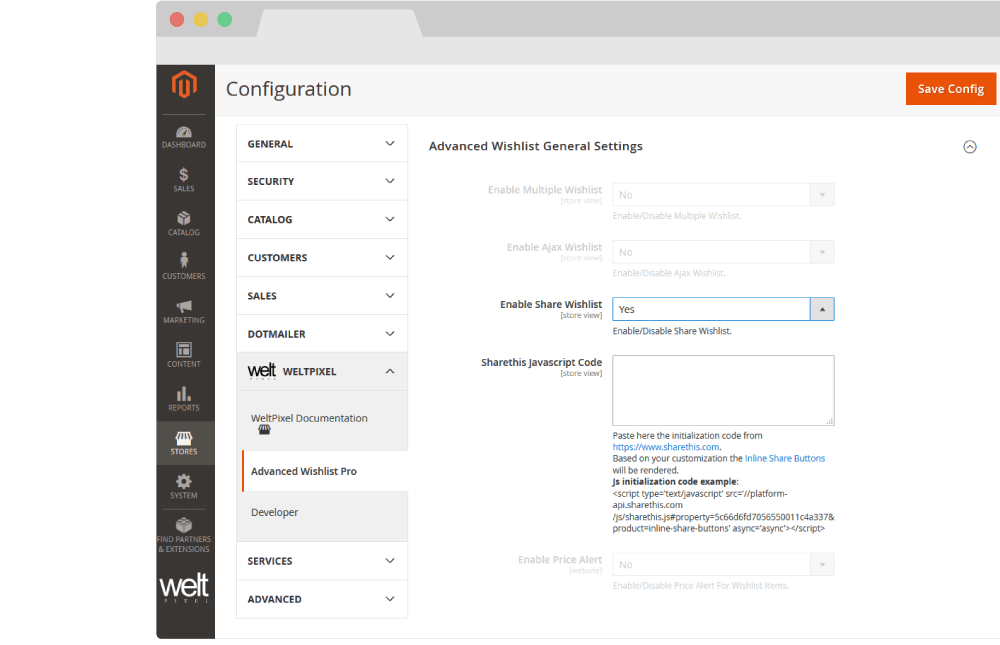
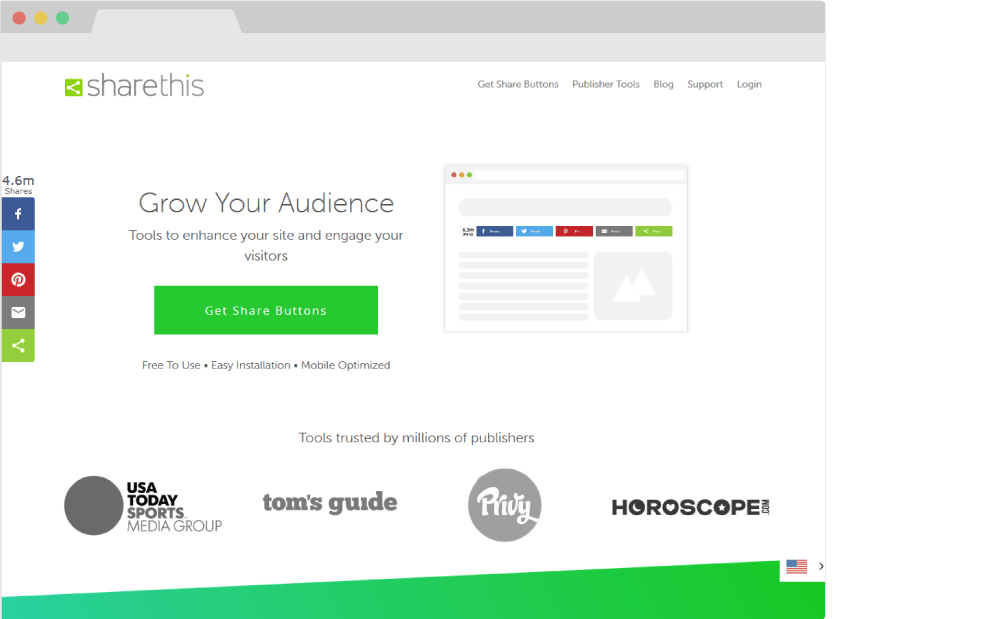
Step 4 - Getting the Sharenow Javascript code.
- Head over to the Sharethis website.
- Press on the green "Get Share Buttons" button.
- On the next page, choose the Inline Share Buttons option. This is selected by default.
- Choose the HTML platform.
- Enter an email address and a password.
- Press the green Get the code button.
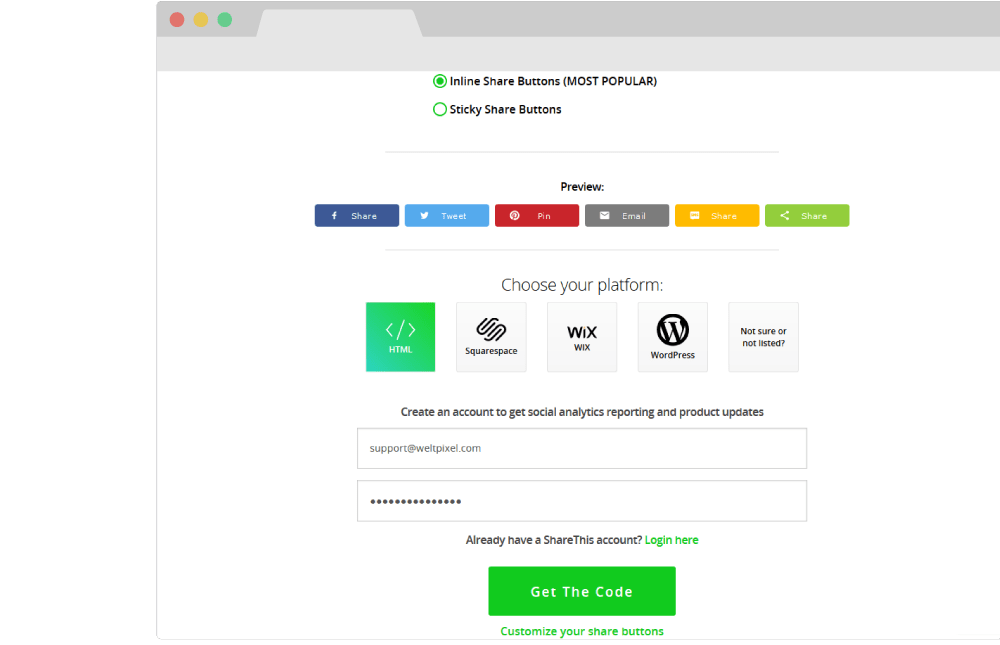
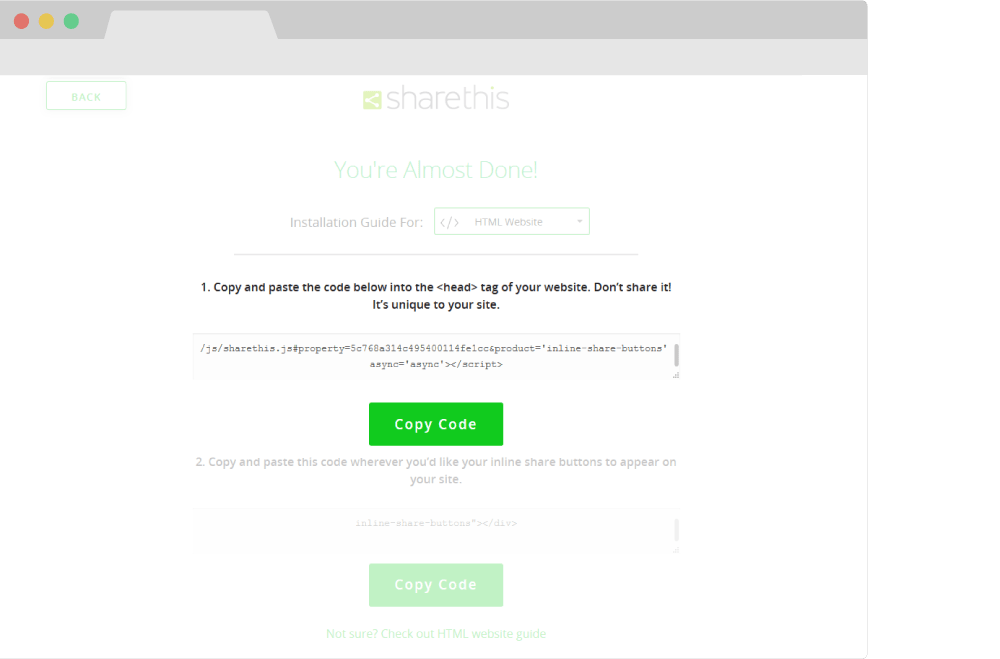
- Copy the first code you're given, and input it into the Magento Admin.
- You can then continue to your Sharethis dashboard to edit your buttons.
Step 6. Enabling the Price Alert functionality.
- Go to WeltPixel > Multiple Ajax Wishlist Settings > Enable Price Alert > Yes.
- This will enable the Price Alert functionality, which notifies the customer via email when the price of an item in their Wishlist goes down.
Note: In order for this feature to work, you'll need to have a cronjob configured on the server, and specify a valid cron schedule expression in the Cron job Frequency box. You can verify the schedule expression here.
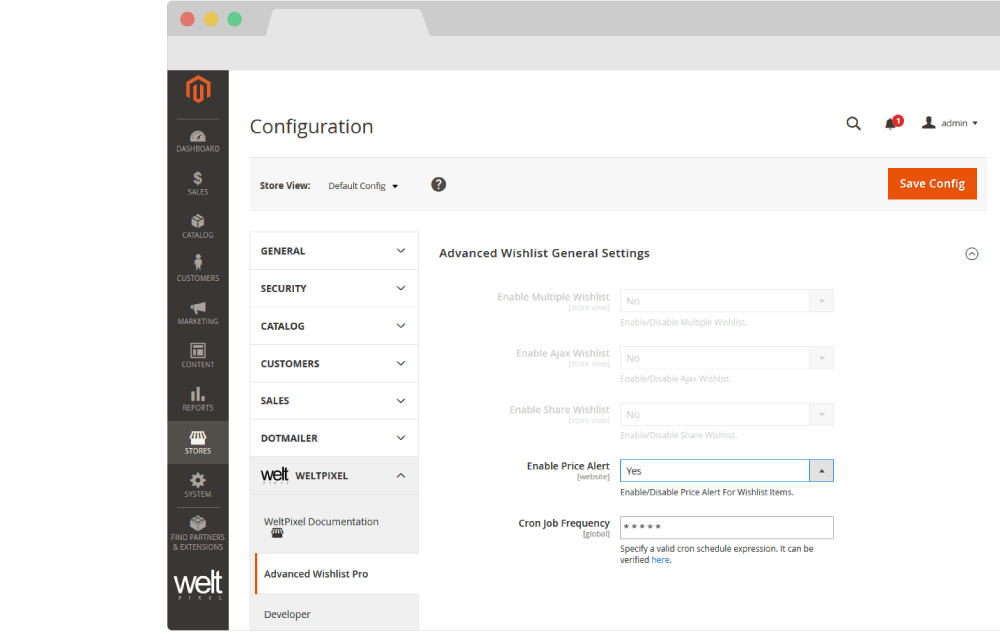
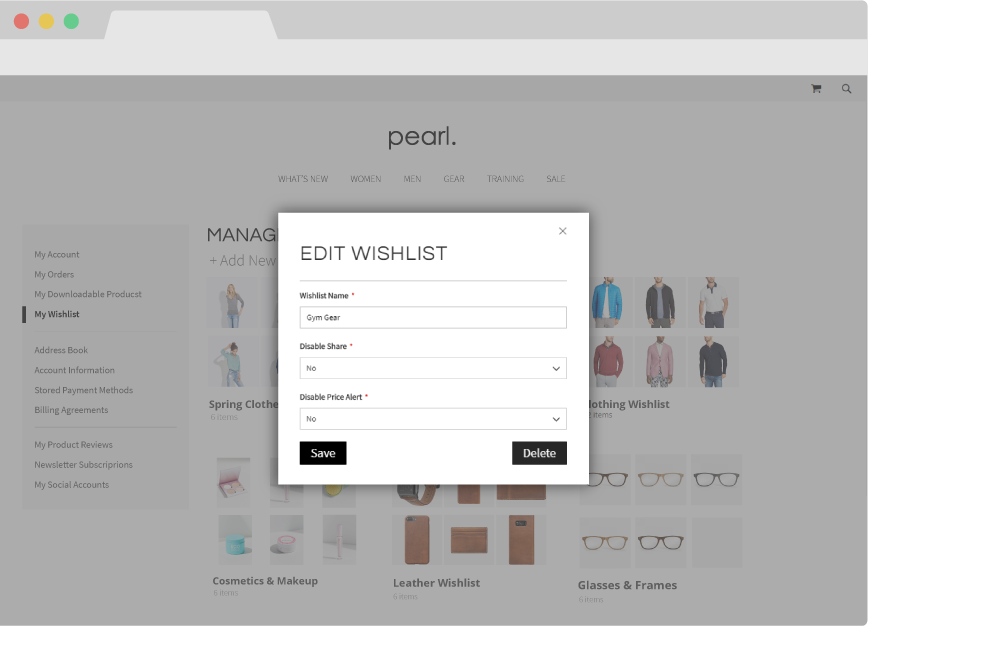
Disable Share Options / Price Alert Notificatons.
For each specific Wishlist, your customers will be able to disable Share Options or Price Alert Notifications. These options will show up in the frontend under the Customer Account -> My Wish List, when editing a Wishlist.
Note!: These options will only show up if the Share Wishlist and Price Alert functionalities are enabled in the Admin section under the following paths:
WeltPixel > Multiple Ajax Wishlist Settings > Enable Share Wishlist.
Note: If the Share Wishlist functionality is disabled, the Share buttons will be removed, and the people customers have already shared the wishlist with will no longer have access to it.
WeltPixel > Multiple Ajax Wishlist Settings > Enable Price Alert.
How your customers can make use of this functionality:
- On the frontend, the user will need to log in to their account, and head into their Wishlists.
- On the Wishlist page, hover over the desired Wishlist and hit the Edit button.
- The user will be able to change the name of the Wishlist, as well as disable/enable the Share and Price Alert functionalities by setting the Disable Share and Disable Price Alert options to either No or Yes, respectively.
Change Log.
What's new in v.1.16.0 - January 7, 2026
- Giving back: As a celebration of over 10 years of activity within the Magento 2 ecosystem, and as a way to give back to the community, a number of WeltPixel extensions (both FREE and paid) have officially gone fully Open Source via public Github repositories. Find the full list on Github.
- New Feature: Introduced composer as the official and singular installation method for all WeltPixel products. Previously, this was only available for the PRO version of the Google Analytics 4 extension, as well as the Marketing Suite Pro.
- The FREE version of this extension has moved to a fully Open Source model and is available publicly on Github. See the link in the Change Log entry above to find it.
What’s new in v.1.15.9 - October 28, 2025
- Magento Compatibility: Introduced compatibility with the latest released Magento 2 Security Patches - Magento 2.4.8-p3, Magento 2.4.7-p8, Magento 2.4.6-p13, Magento 2.4.5-p15 & Magento 2.4.4-p16.
- New Feature: Added improvements to Magento Admin messaging around Product Updates to ensure visual clarity for users not running the latest product release.
- New Feature: Added .ddev.site and .cloudwaysapps.com as accepted development domains. These domains will no longer require additional license keys.
What’s new in v.1.15.7 - September 2, 2025
- Magento Compatibility: Introduced compatibility with the latest released Magento 2 Security Patches - Magento 2.4.8-p2, Magento 2.4.7-p7, Magento 2.4.6-p12, Magento 2.4.5-p14 & Magento 2.4.4-p15.
- Added additional validations to prevent Magento Admin errors when the Backend extension could not fetch the current server user due to permissions issues.
- Added adjustments to frontend templates to adhere to Magento Best Practices regarding XSS validations.
- Fixed a CSP issue that would sometimes prevent orders from being created via the Magento Admin.
What’s new in v.1.15.3 - June 20, 2025
- Magento Compatibility: Introduced compatibility with the latest Magento 2.4.8-p1, 2.4.7-p6, 2.4.6-p11 & 2.4.5-p13 Security Patches releases. Upgrade ASAP to keep your store secure.
- Fixed the Backend functionality that enables users to change the default Magento CSP Restriction Mode via the Magento Admin. This was broken starting with Magento 2.4.7.
- Optimized performance by removing excessive extension AJAX calls. Some routes would be called even when the extension wasn't in active use.
What’s new in v.1.15.0 - April 22, 2025
- Magento Compatibility: Introduced compatibility with the new Magento 2.4.8 release, as well as the accompanying 2.4.7-p5, 2.4.6-p10, 2.4.5-p12 and 2.4.4-p13 Security Patches.
- PHP Compatibility: Introduced compatibilty with PHP 8.4, which is now officially compatible with the latest Magento 2.4.8 version.
- New Feature: Added magento2.docker as a valid domain for development purposes.
- New Feature: Added ddev.site as a valid domain for development purposes.
- Fixed an issue that would prevent certain extension options from correctly applying in Single Store Mode instances.
- Added backend licensing adjustments for compatibility with the Google Analytics & Social Marketing Suite PRO.
What’s new in v.1.14.13 - February 17, 2025
- Magento Compatibility: Introduced compatibility with the newly released Magento 2.4.7-p4, 2.4.6-p9, 2.4.5-p11 and 2.4.4-p12 versions.
- Fixed an issue related to licensing which would prevent license keys from being validated various subdomains.
What’s new in v.1.14.11 - January 15, 2025
- Removed deprecated Magento 2.2.x code version from extension package.
What’s new in v.1.14.9 - November 26, 2024
- Added nonces to some of the extension's frontend scripts to maximize compatibility with Magento's latest restrictions.
- Added minor Magento Admin adjustments to the module status section for increased clarity and compatibility with server-side Social Pixel addons.
What’s new in v.1.14.7 - October 11, 2024
- Compatibility: Introduced compatibility with the latest Magento 2.4.7-p3, 2.4.6-p8, 2.4.5-p10 and 2.4.4-p11 versions, which come with critical security adjustments for the platform. Magento 2 merchants are urged to upgrade to the latest patches ASAP.
- Added various code updates for increased security around the licensing functionality as well as the Help Center and WeltPixel Developer Magento Admin sections.
What’s new in v.1.14.5 - August 23, 2024
- Compatibility: Introduced compatibility with the latest Magento 2.4.7-p2, 2.4.6-p7, 2.4.5-p9 and 2.4.4-p10 versions, which come with critical security adjustments for the platform. Magento 2 merchants are urged to upgrade to the latest patches ASAP.
- Fixed a small conflict with our Google Analytics 4 extension, which would prevent the Add to Wishlist event from triggering when the Ajax Wishlist & Share extension was enabled.
What’s new in v.1.14.3 - June 20, 2024
- Compatibility: Introduced compatibility with the latest Magento 2.4.7-p1, 2.4.6-p6, 2.4.5-p8, 2.4.4-p9 versions, which come with critical security adjustments for the platform. Magento 2 merchants are urged to upgrade to the latest patches ASAP.
- New Feature: Added a new section in the Magento Admin that checks to make sure the latest product version is installed and notifies in case an update is available, as well as a button that allows for new features to be requested.
What’s new in v.1.14.1 - April 19, 2024
- New Feature: Added a new configuration option that allows for selecting whether an item should stay in the wishlist after being added to the cart.
- Confirmed compatibility with the latest Magento 2.4.7 release, as well as newly released 2.4.6-p5, 2.4.5-p7 & 2.4.4-p8 Security Patches.
- Confirmed compatibility with PHP 8.3 on the Magento 2.4.7 release. PHP 8.2 is also supported for this Magento version.
- Added security improvements to the Backend module's license verification process.
What’s new in v.1.11.21 - January 9, 2024
- Fixed an error that would be thrown in the WeltPixel -> Extensions Version admin section when a module's composer.json file was missing the version node.
What’s new in v.1.11.19 - October 19, 2023
- Optimized the license verification process for increased Magento Admin performance, as well as to account for licensing server downtimes.
- Fixed an issue that would sometimes result in an error being thrown when using older PHP versions, such as PHP 7.4.
- Confirmed compatibility with the newly released Magento 2.4.6-p3, 2.4.5-p5, and 2.4.4-p6 Security Patches.
What’s new in v.1.11.17 - June 28, 2023
- Confirmed compatibility with the latest Magento Security Patch releases 2.4.6-p1, 2.4.5-p3 and 2.4.4-p4.
- Fixed an error related to PHP 8.2 that would show when accessing the WeltPixel Debugger.
- Added .localdev as a universally accepted licensing domain.
What’s new in v.1.11.15 - March 22, 2023
- Fixed a bug that would occasionally prevent certain frontend notification messages from being displayed.
- Fixed an error that would sometimes be thrown in the WeltPixel Debugger, depending on various server permissions.
- Added compatibility with the latest Magento 2.4.6 and 2.4.5-p2 versions.
What’s new in v.1.11.11 - November 23, 2022
- Confirmed compatibility with the latest Magento Security Patch releases 2.4.5-p1 and 2.4.4-p2.
What’s new in v.1.11.7 - September 1, 2022
- Confirmed compatibility with the latest Magento 2.4.5 and 2.4.4-p1 versions.
- Updated installation/upgrade scripts to use data patches.
What’s new in v.1.11.1 - April 25, 2022
- Fixed an incorrect licensing message on B2B Magento Enterprise instances which would display when an invalid license was entered.
- Confirmed compatibility with the latest Magento 2.4.4 and 2.3.7-p3 versions as well as PHP 8.1.
What’s new in v.1.10.17 - October 22, 2021
- Confirmed compatibility with the latest Magento 2.4.3-p1 and 2.3.7-p2 versions.
What’s new in v.1.10.15 - August 31, 2021
- Fixed an issue that prevented the cart from opening when adding a product to the cart from a wishlist.
- Added clarity optimizations to confirmation message after a product is added to the wishlist.
- Minor translation optimizations.
- Confirmed compatibility with the newly released Magento 2.4.3, 2.4.2-p2 and 2.3.7-p1 versions.
- Added .localhost as an accepted domain termination for the licensing process.
What’s new in v.1.10.11 - July 7, 2021
- Added improvments to the WeltPixel Developer Magento Admin section. Latest Cron Jobs now lists the last 100 executed Cron Jobs.
What’s new in v.1.10.9 - May 18, 2021
- Confirmed compatibility with the newly released Magento 2.3.7 and 2.4.2-p1 versions.
What’s new in v.1.10.7 - March 26, 2021
- Excluded Magento 2.0.x - 2.2.x from new features and fixes starting with this release.
- Adjusted WeltPixel Developer section comments.
What’s new in v.1.10.5 - February 12, 2021
- Optimized extension for SEO purposes by removing H1 tags from modal popups.
- Confirmed compatibility with the newly released Magento 2.4.2 version.
- Added additional backend versioning verifications.
- Backend code optimizations.
What’s new in v.1.10.1 - October 22, 2020
- Code enhancements - Fixed a small typo.
- Confirmed compatibility with the newly released Magento 2.4.1 version.
What’s new in v.1.10.0 - August 10, 2020
- Confirmed compatibility with the newly released Magento 2.4.0 version.
What’s new in v.1.9.8 - July 6, 2020
- Whitelisted domain for Content Security Policies introduced in Magento 2.3.5.
What’s new in v.1.9.7 - May 7, 2020
- Confirmed compatibility with Magento 2.3.5.
- Implemented small Backend performance optimizations.
- Added nxcli.net (Nexcess temporary URL) as a valid domain in the licensing process.
- Added an option in the Developer section to allow for switching Magento's CSP between "report-only" and "restrict".
What’s new in v.1.9.6 - April 9, 2020
- Fixed a Backend issue on Magento Commerce whereby the Category Schedule functionality was not working properly.
What’s new in v.1.9.5 - March 10, 2020
- Added backend Google reCaptcha compatibility for Magento 2.3.x
What’s new in v.1.9.4 - February 5, 2020
- Code enhancements for increased security. Changed User Group info collection method.
- Confirmed compatibility for Magento 2.3.4.
What’s new in v.1.9.2 - November 27, 2019
- Adding items to the Wishlist is now possible from the Recently Viewed Products Bar.
- Added Magento and PHP version in the WeltPixel Developer section.
What’s new in v.1.9.1 - October 16, 2019
- Added JS strings escape characters for improved security.
- CSS adjustments.
- Confirmed compatibility with the latst Magento 2.3.3 version.
- Included the WeSupply Toolbox integration extension - Proactive Notifications Email & SMS, Returns & RMA, Store Locator, Delivery Date Estimate, Logistics Analytics, NPS & CSAT score. Get Free on-boarding and launch within 24 hours.
What’s new in v.1.9.0 - July 18, 2019
- Confirmed compatibility with Magento 2.3.2.
- Added HTTPS endpoint for licensing process.
What’s new in v.1.8.5 - June 7, 2019
- Added a new functionality which allows for creating new wishlists on the fly.
- Added a new functionality which allows for moving items from one wishlist to another.
- Small performance improvements.
What’s new in v.1.8.4 - April 25, 2019
- CSS adjustments.
- Added PHP version in the WeltPixel Developer Section.
What’s new in v.1.8.3 - February 28, 2019
- Initial release.