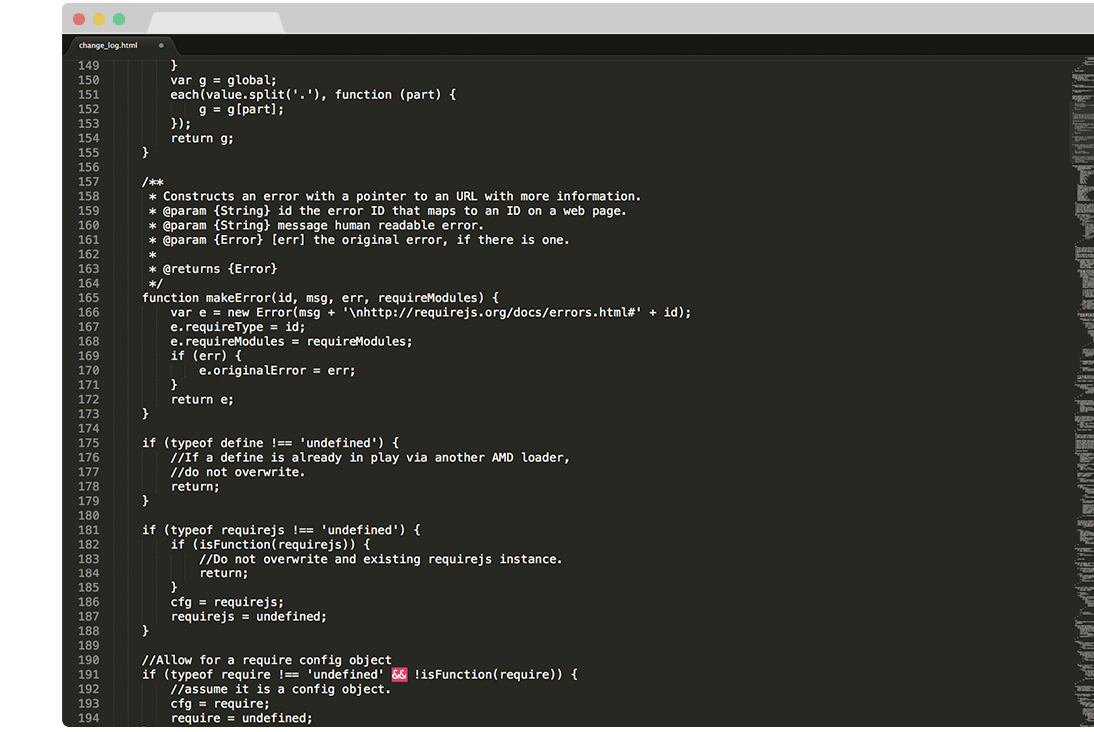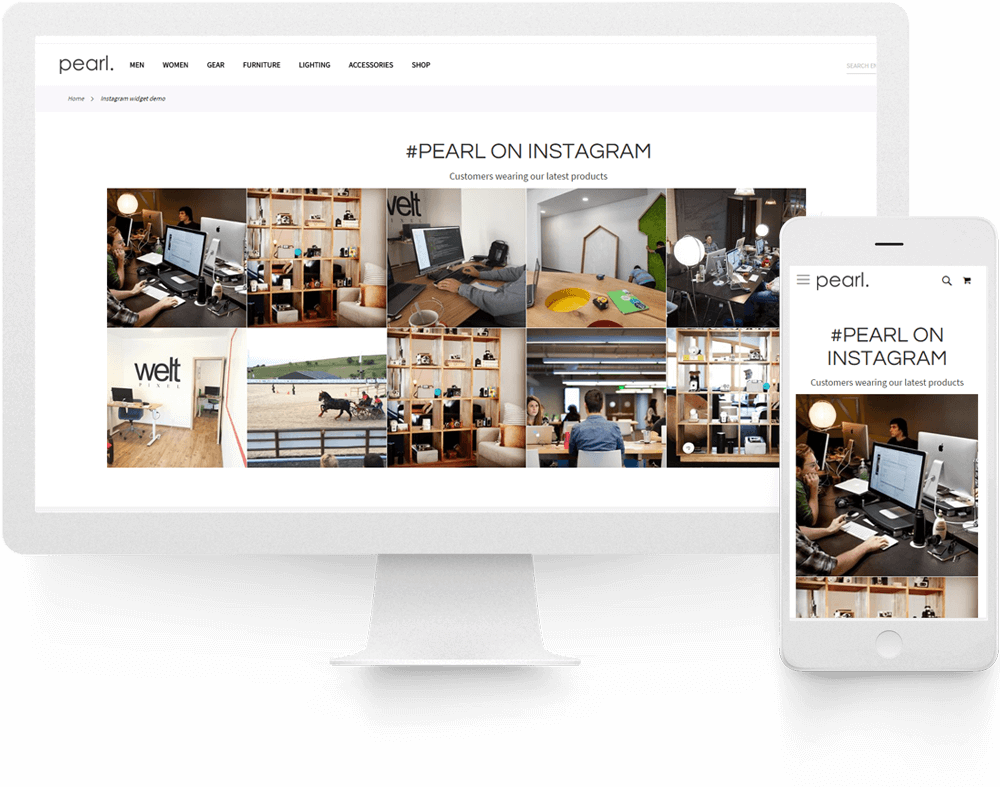
MAGENTO 2 INSTAGRAM FEED WIDGET
This extension is also included in the Pearl Theme.
About the Instagram Feed Widget for Magento 2.
Social network influence has become incredibly big nowadays and has spread all over, including sales. Being one of the most popular social networking services ever, Instagram is what you need to have on your store to take the relationship with your customers to a new level.
If you are using Magento 2 for your Ecommerce site, and you want to add new products just by taking a photo of them and uploading those photos to Instagram, this extension fits you perfectly.
This Extension provides the possibility to display an Instagram image feed on Category Pages, Homepages, Product Pages or other CMS pages.
With our Instagram Feed Widget for Magento 2, you can easily integrate this service into your store to get closer to your customers.
This widget comes with an extended list of options compared to other widgets: you can select the background color of widget container in order to fit your page from the Magento admin. You can also select the number of pictures you want to display per row and the number of displayed pictures. All you need is an Instagram Access Token, which we've explained step-by-step how you can obtain, and the multitude of options will allow you to customise the widget and its content to fit your business needs.
Features of the Extension.
- Integration with Instagram's new API, following the deprecation of Basic Display API on December 4th, 2024.
- Display Instagram feed - Showcase a feed of images from your Instagram user account to place your brand's image in the spotlight.
- Support for Multi-image posts - Multi-image posts can now be fetched and displayed via the Instagram Widget.
- Filter by #hashtag. Elevate your marketing efforts and increase brand exposure with the ability to split your Instagram Widgets by #hashtag, allowing you to add specific posts to relevant sections of your store.
- Pull videos from Instagram - You can now include videos from your Instagram Account in your Instagram Feed Widget.
- Auto-regenerate Instagram Tokens - Add multiple Instagram Tokens that can each regenerate automatically when they expire.
- Multiple User Feed display - Display Instagram Feeds from multiple user accounts on the same page.
- Select number of images - Possibility to select the maximum number of the images you want to add.
- Display Image Caption on hover - You can now choose to display the image caption upon hovering on images from the Instagram Feed.
- Add title - Option to add a custom title to the Instagram Widget Container.
- Add description - Option to add a custom description to the Instagram Widget Container.
- Container Background color - Option to choose a custom color for the Instagram Widget Container.
- Images per row - Possibility to change the images per Row from 2 - 6.
- Alt Text - Add Alt Text to images in the feed for SEO purposes. Original Instagram Alt Tags can be used, or a custom value can be set.
- Lazy Loading - Load images from the Instagram Feed via Lazy Loading for better performance (requires the Lazy Load Products and Images extension).
- Custom Cron Job to automatically perform a DB cleanup in cases in which cached images are no longer accessible due to a token refresh.
- Granular control via Magento Admin settings over the cache flush cron job.
HOW TO INSTALL
This extension is installed via Composer, which is the official and only supported installation method.
Step 1: Prerequisites
- Ensure your Magento version is compatible (2.3.0 - 2.4.8 and all Security Patches)
- Install on a testing/development environment first
- Set Magento to developer mode before installation
- Make sure you have Composer installed on your server
php bin/magento deploy:mode:set developer
Step 2: Access Composer Configuration
Head into the Downloadable Products section of your weltpixel.com account. This is where you'll be able to see your Composer Configuration Commands.
You'll need to have Composer installation enabled for your account. If you don't see the Composer Configuration Commands, please contact our support team.
Step 3: Configure Repository
Run the generated commands from your account. Example commands:
composer config repositories.weltpixel composer https://weltpixel.repo.packagist.com/your-id/
composer config --global --auth http-basic.weltpixel.repo.packagist.com token your-token
These commands will provide you access to the WeltPixel repository. Replace 'your-id' and 'your-token' with the actual values from your account.
Step 4: Install via Composer
Run the following command in your Magento root directory:
composer require weltpixel/module-instagramwidget
Step 5: Enable and Setup
Run the following commands:
php bin/magento setup:upgrade php bin/magento setup:di:compile php bin/magento setup:static-content:deploy -f
Step 6: Cache Management
Flush any caches:
php bin/magento cache:flush
Step 7: Production Mode
If your store was in production mode, switch it back:
php bin/magento deploy:mode:set production
Wooohooo! The extension is now installed on your Magento store! Congrats!
How to Upgrade the Extension
- Step 1: Run: composer update (for the package)
- Step 2: Run setup commands: php bin/magento setup:upgrade, php bin/magento setup:di:compile, php bin/magento setup:static-content:deploy -f
- Step 3: Flush cache: php bin/magento cache:flush
How to generate an Instagram Access Token.
Here's what you'll be needing:
- A Meta Developer account. If you don't already have an account, click Get Started after logging in with your regular Facebook account to create one.
- An Instagram Business or Creator account from where you'd like to pull images using the widget.
Step 1: Creating a Meta App.
- Log in to your Meta Developer account and head to My Apps.
- Hit Create App.
- Choose a name for your app.
- On the next screen, select Other as the goal for the type.
- Finally, select Business, as the App Type, and then complete the rest of the configuration as you require. Ensuring you select the Business type is necessary as the Consumer type does not provide access to the Instagram API.
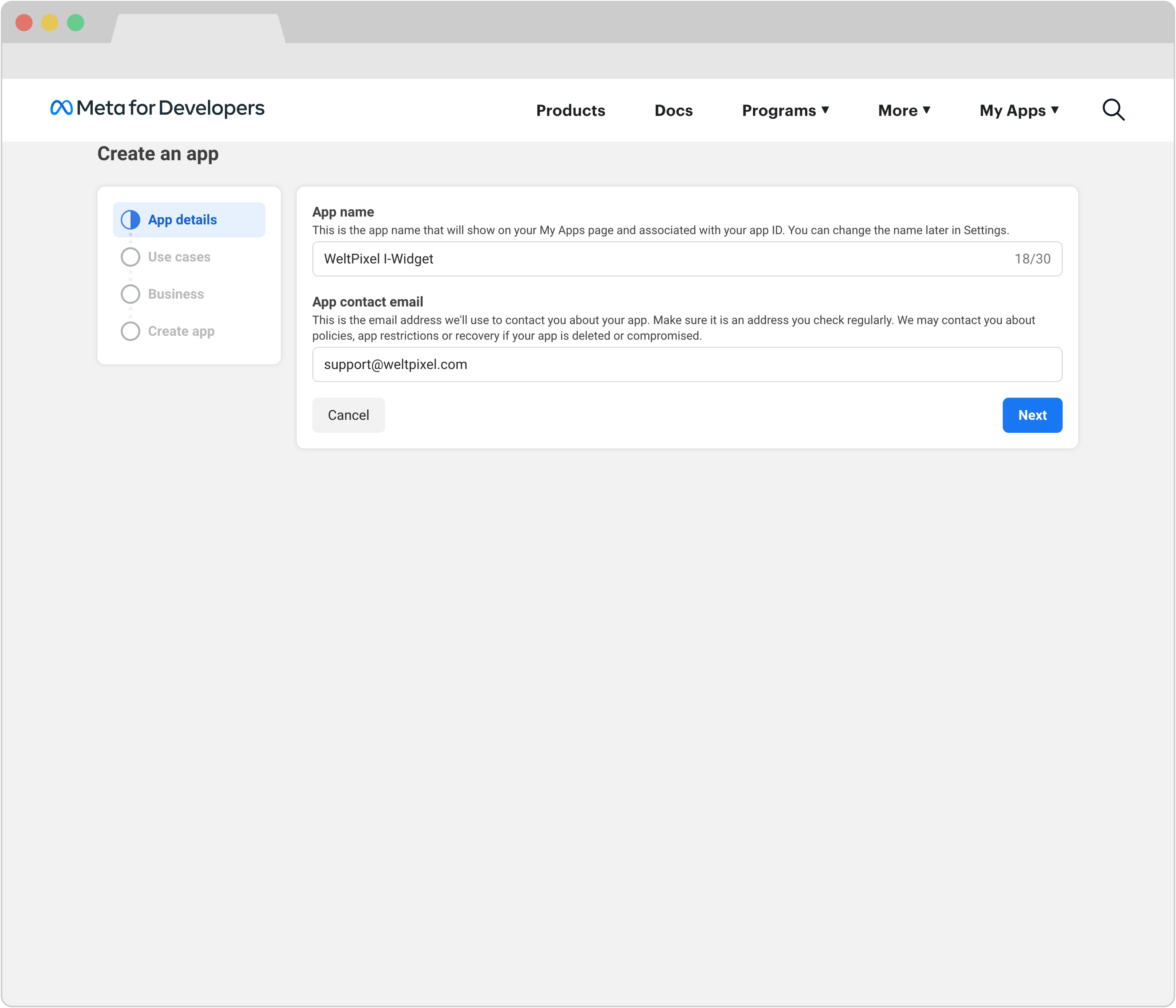
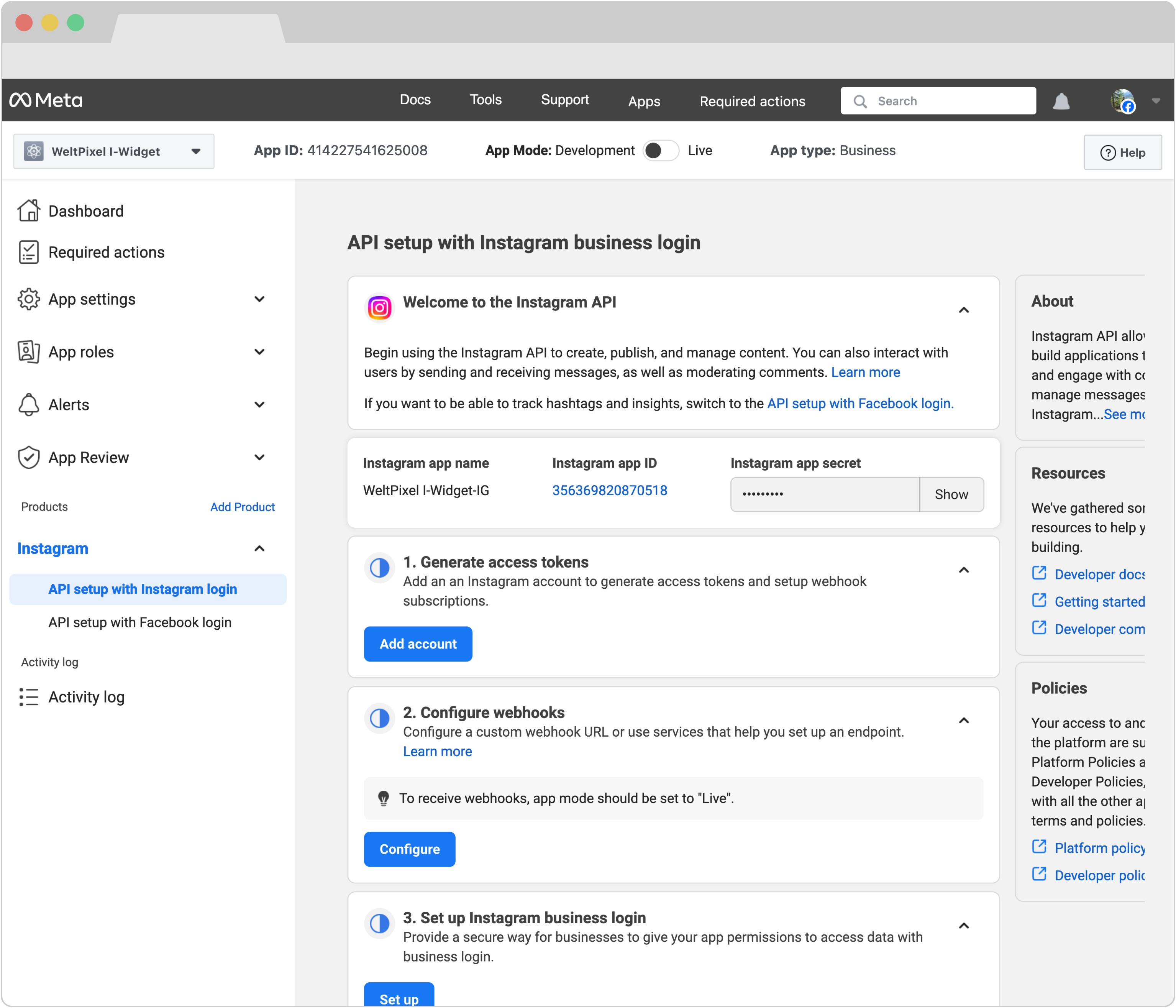
- You should now be taken to the App Dashboard.
- Under Add products to your app, select Instagram by clicking the Set up button.
- You'll now see the API Setup with Instagram business login dashboard. This is where you'll be able to generate an access token for use with the Instagram Widget extension.
Step 2: Generating an Instagram Access Token.
- Under the Generate Access Tokens section, click on Generate Access Token.
- You'll be prompted to log in to an Instagram account. Note that the account needs to be public, and also needs to be a Business or Creator account.
- Once you log in and grant permission to the app to access the account, an Access Token will have been generated for you. Copy it and store it someplace safe, as it won't be visible again once you confirm.
- You can leave the rest of the settings as they are. The Access Token is all you need. You can move down to the How to configure section below.
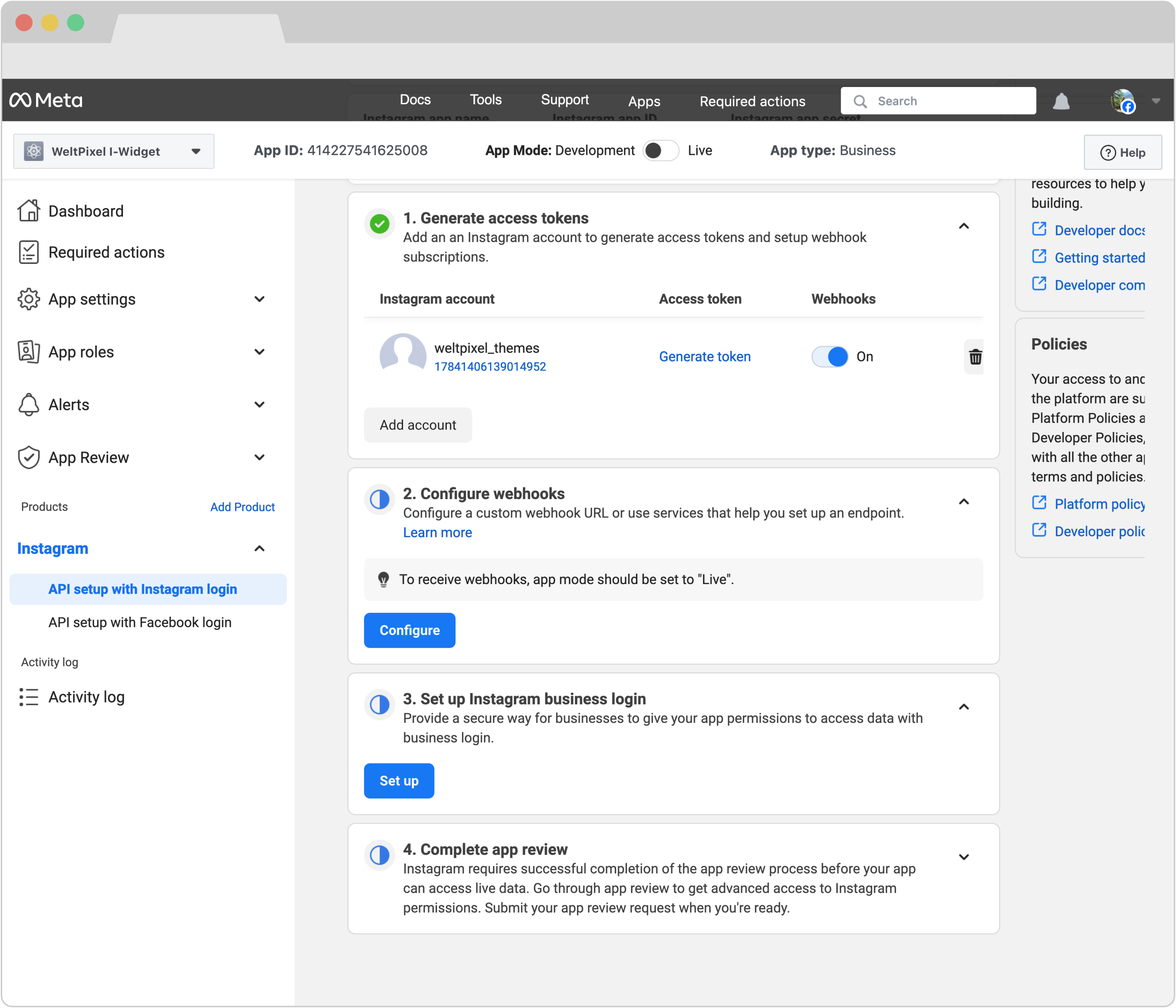
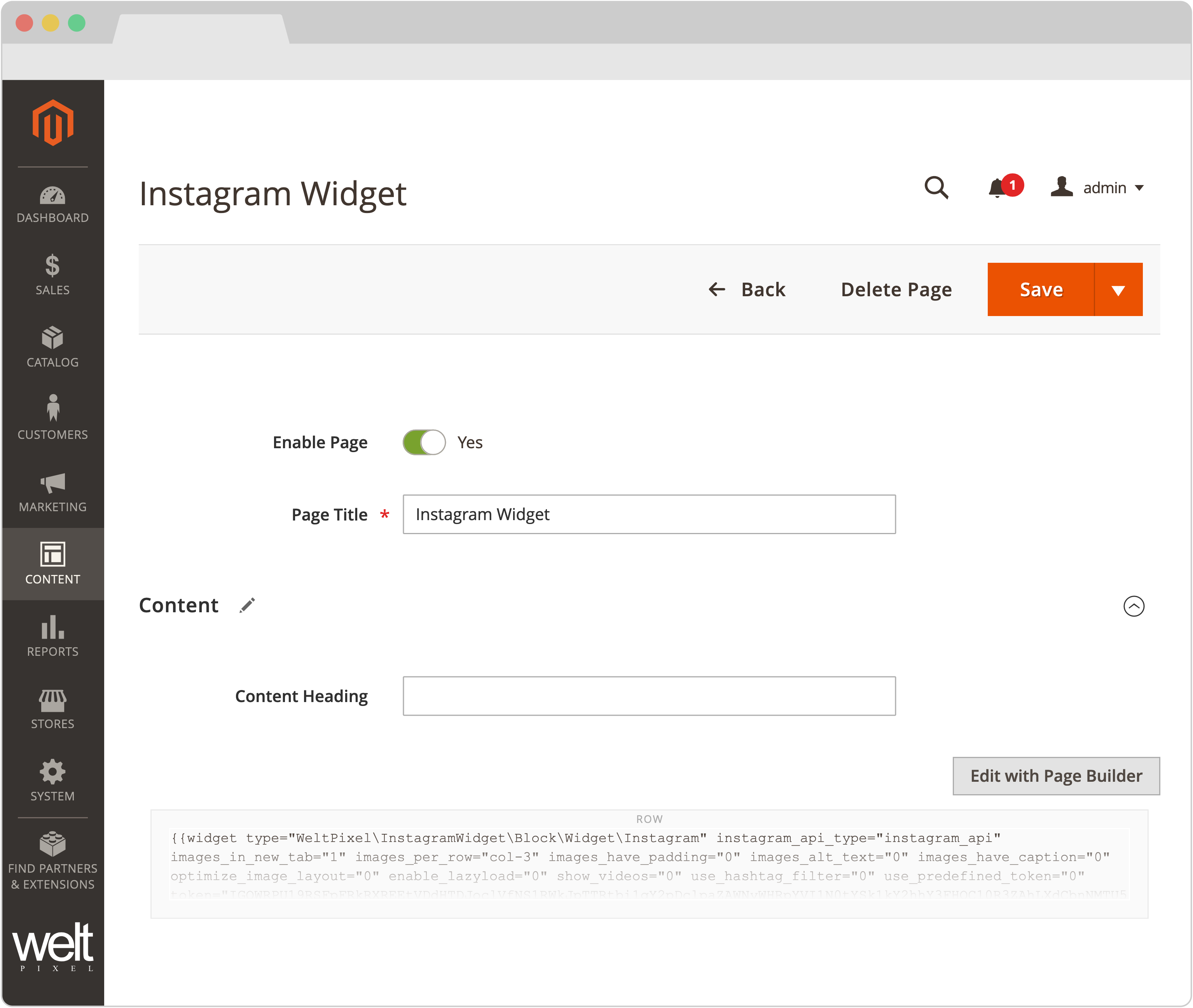
How to configure the extension.
Step 1.
-
Head to Content > Pages or Content > Blocks. From here, the steps are the same for Pages or for Blocks. Edit the page or block content.
Step 2.
-
Click on the Insert Widget button, select the WeltPixel Instagram Widget and configure the Widget Options.
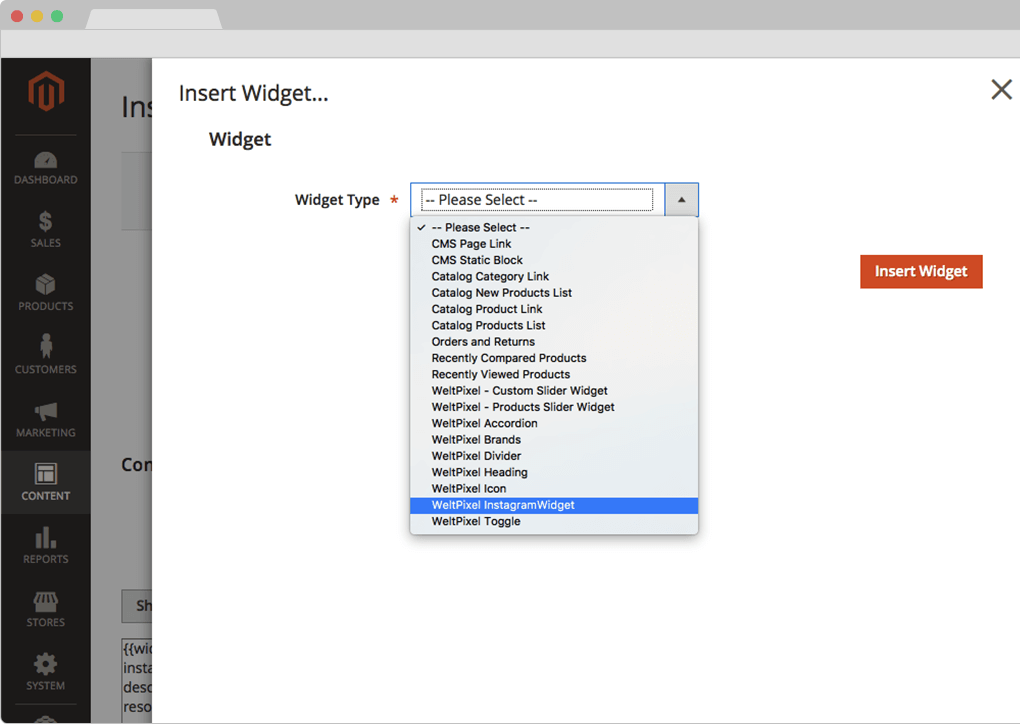
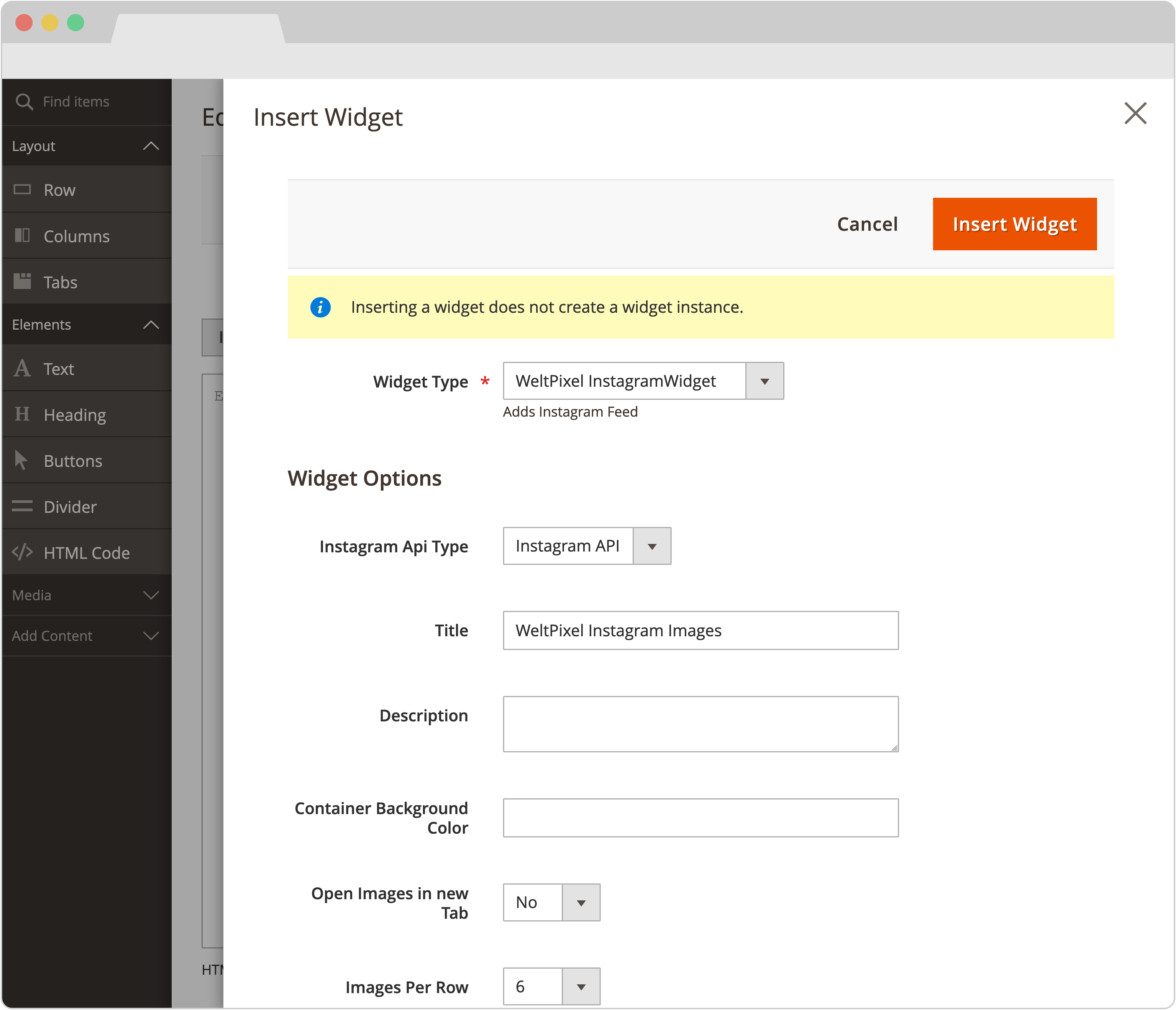
STEP 3.
-
The Magento 2 Instagram Feed Widget is a simple way to add Instagram photos to your site. Setting up the widget is quite easy.
- Instagram Api Type - Starting with version 1.14.9 of the extension, the Basic Display API is deprecated. You'll need to use the Instagram API option.
- Title - Insert a title for the widget.
- Description - Insert a short description.
- Container Background Color - Select the color that you want to use as a background for the widget.
- Open Images in New Tab - Choose whether to open the image in a new tab when clicked on.
- Images Per Row - Select from 2-6 images that you want to have on an single row.
- Images Should Have Padding - Choose whether or not to insert padding between the images.
- Add ALT text for image - Choose whether or not to generate Alt text for images in the feed. You can use Alt Tags as they come from Instagram, or add a custom value applied to all images.
- Display Image Caption - Enables displaying captions for each post as overlay on hover.
- Optimize Image Layout - This option will take your Instagram pictures that have random ratios and find the best match to showcase them in your web page while keeping the same picture ratio and not adding any white spaces. For this option to work, you'll need to set the resolution of your images below to Original Image Size.
- Enable Lazy Image Load - Choose whether to load images in the feed via Lazy Loading (requires the Lazy Load Products and Images extension).
- Show Videos - Choose whether to load videos from your Instagram Feed into the widget. This feature is optimized for Desktop.
- Number of Images - Select the number of images you'd like to have pulled from Instagram and displayed.
- Use Hashtag Filter - Enable/disable the possibility of filtering posts via #hashtag.
- Hashtag Filter - Choose the #hashtag you want to filter posts by. Specify the #hashtag value without the "#".
- Use Auto Refreshed Token - Set this option to Yes to use a token that regenerates automatically when it expires.
- Token (if setting above is set to No) - Insert Instagram token that does not auto refresh. This token expires and needs to be changed manually in the widget after expiration.
- Token Name (if setting above is set to Yes) - Choose an auto regenerating token from the list. Add your tokens in WeltPixel -> Instagram Widgets Settings.
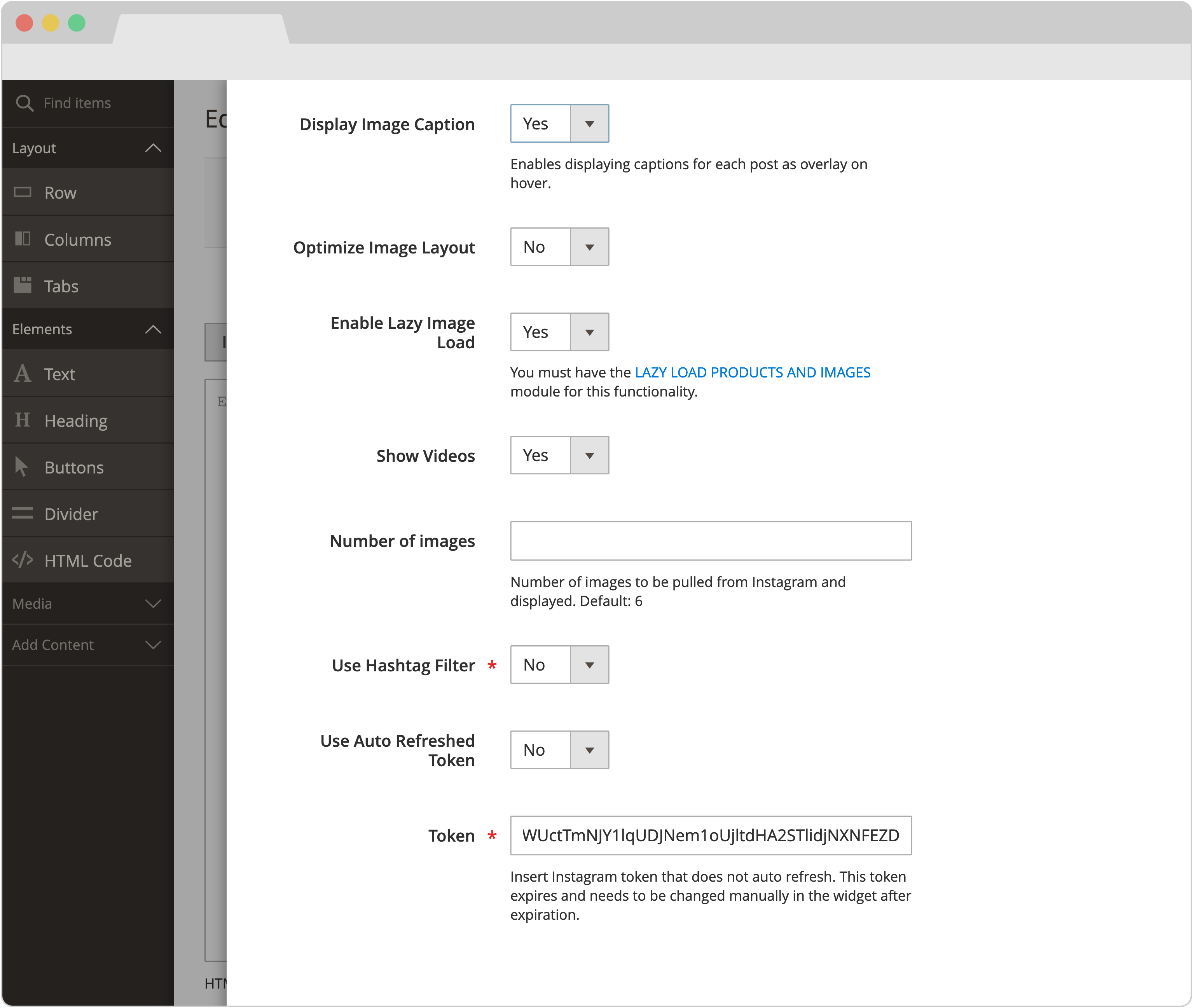
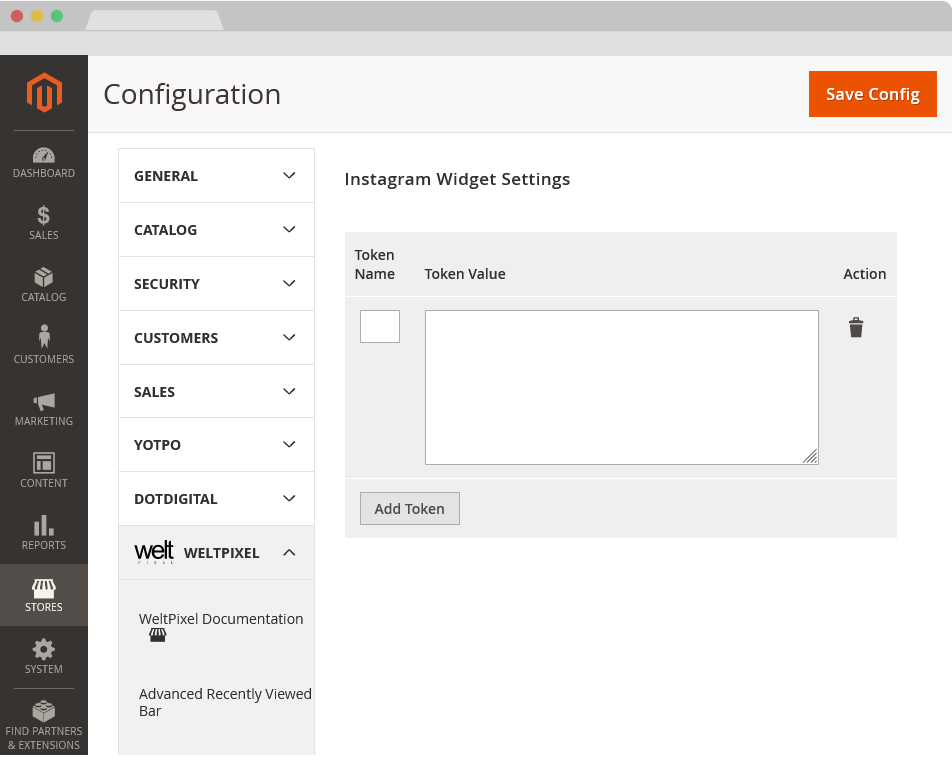
Storing multiple Instagram Tokens
To store multiple Tokens from Instagram, head into Admin -> WeltPixel -> Instagram Widget -> Instagram Widget Settings and hit the Add Token button.
Input the following:
- Token Name - Label your token so you can know specifically which Instagram account it's from.
- Token Value - Add the Instagram Token here.
Setting up a custom Cache Flush Cron Job
To customize the cron job responsible for flushing the image cache, head into Admin -> WeltPixel -> Instagram Widget -> Cache Cleanup Settings and make sure Enable Automatic Cache Cleanup is set to Yes.
Select the cron job frequency and the start time, then hit the Save Config button and flush the Magento Cache.
Change Log.
What's new in v.1.16.0 - January 7, 2026
- Giving back: As a celebration of over 10 years of activity within the Magento 2 ecosystem, and as a way to give back to the community, a number of WeltPixel extensions (both FREE and paid) have officially gone fully Open Source via public Github repositories. Find the full list on Github.
- New Feature: Introduced composer as the official and singular installation method for all WeltPixel products. Previously, this was only available for the PRO version of the Google Analytics 4 extension, as well as the Marketing Suite Pro.
What’s new in v.1.15.9 - October 28, 2025
- Magento Compatibility: Introduced compatibility with the latest released Magento 2 Security Patches - Magento 2.4.8-p3, Magento 2.4.7-p8, Magento 2.4.6-p13, Magento 2.4.5-p15 & Magento 2.4.4-p16.
- New Feature: Added improvements to Magento Admin messaging around Product Updates to ensure visual clarity for users not running the latest product release.
- New Feature: Added .ddev.site and .cloudwaysapps.com as accepted development domains. These domains will no longer require additional license keys.
What’s new in v.1.15.7 - September 2, 2025
- Magento Compatibility: Introduced compatibility with the latest released Magento 2 Security Patches - Magento 2.4.8-p2, Magento 2.4.7-p7, Magento 2.4.6-p12, Magento 2.4.5-p14 & Magento 2.4.4-p15.
- Added additional validations to prevent Magento Admin errors when the Backend extension could not fetch the current server user due to permissions issues.
- Added adjustments to frontend templates to adhere to Magento Best Practices regarding XSS validations.
- Fixed a CSP issue that would sometimes prevent orders from being created via the Magento Admin.
- Fixed a minor incompatibility with PHP 8.4.
What’s new in v.1.15.3 - June 20, 2025
- New Feature: Updated the extension's cron job functionality with admin settings to allow for more granular control over the cron job's execution.
- Magento Compatibility: Introduced compatibility with the latest Magento 2.4.8-p1, 2.4.7-p6, 2.4.6-p11 & 2.4.5-p13 Security Patches releases. Upgrade ASAP to keep your store secure.
- Fixed the Backend functionality that enables users to change the default Magento CSP Restriction Mode via the Magento Admin. This was broken starting with Magento 2.4.7.
What’s new in v.1.15.0 - April 22, 2025
- Magento Compatibility: Introduced compatibility with the new Magento 2.4.8 release, as well as the accompanying 2.4.7-p5, 2.4.6-p10, 2.4.5-p12 and 2.4.4-p13 Security Patches.
- PHP Compatibility: Introduced compatibilty with PHP 8.4, which is now officially compatible with the latest Magento 2.4.8 version.
- New Feature: Added a Cache Flush button in the Magento Admin to allow for clearing image cache to refresh posts.
- New Feature: Added a new functionality that allows for displaying Instagram like count on the pulled posts.
- New Feature: Added magento2.docker as a valid domain for development purposes.
- New Feature: Added ddev.site as a valid domain for development purposes.
- Fixed an issue that would prevent certain extension options from correctly applying in Single Store Mode instances.
- Added backend licensing adjustments for compatibility with the Google Analytics & Social Marketing Suite PRO.
What’s new in v.1.14.13 - February 17, 2025
- Magento Compatibility: Introduced compatibility with the newly released Magento 2.4.7-p4, 2.4.6-p9, 2.4.5-p11 and 2.4.4-p12 versions.
- Fixed an issue related to licensing which would prevent license keys from being validated various subdomains.
What’s new in v.1.14.11 - January 15, 2025
- New feature: The extension now periodically runs a cron job to perform a cleanup in the database image cache, which is required when the Instagram Token is updated and cached images can no longer be accessed.
- Fixed a small display bug that would cause the Instagram Widget to add an extra title div with padding to the HTML, even when the title setting was not in use.
- Removed deprecated Magento 2.2.x code version from extension package.
What’s new in v.1.14.9 - November 19, 2024
- New feature: Updated the Instagram Widget extension to use Instagram's new API. Instagram's Basic Display API is due to be deprecated on December 4th, 2024, meaning all apps that use this API will become obsolete. Our extension is now fully integrated with the new API and will retain all current functionality.
What’s new in v.1.14.7 - October 11, 2024
- Compatibility: Introduced compatibility with the latest Magento 2.4.7-p3, 2.4.6-p8, 2.4.5-p10 and 2.4.4-p11 versions, which come with critical security adjustments for the platform. Magento 2 merchants are urged to upgrade to the latest patches ASAP.
- New feature: Added the possibility of filtering posts pulled from Instagram by #hashtag. This increases granularity when choosing which images to display on each specific section of the store, allowing for better upsells and more user interaction with your brand.
- Added various code updates for increased security around the licensing functionality as well as the Help Center and WeltPixel Developer Magento Admin sections.
What’s new in v.1.14.5 - August 23, 2024
- Compatibility: Introduced compatibility with the latest Magento 2.4.7-p2, 2.4.6-p7, 2.4.5-p9 and 2.4.4-p10 versions, which come with critical security adjustments for the platform. Magento 2 merchants are urged to upgrade to the latest patches ASAP.
What’s new in v.1.14.3 - June 20, 2024
- Compatibility: Introduced compatibility with the latest Magento 2.4.7-p1, 2.4.6-p6, 2.4.5-p8, 2.4.4-p9 versions, which come with critical security adjustments for the platform. Magento 2 merchants are urged to upgrade to the latest patches ASAP.
- New Feature: Added a new section in the Magento Admin that checks to make sure the latest product version is installed and notifies in case an update is available, as well as a button that allows for new features to be requested.
What’s new in v.1.14.1 - April 19, 2024
- New Feature: The extension can now fetch posts from Instagram that include multiple images. Previously, this post type was ignored and no images were displayed.
- Fixed an issue that prevented the extension's Post Limit settings from fetching more than 25 images from Instagram. The extension now includes pagination.
- Confirmed compatibility with the latest Magento 2.4.7 release, as well as newly released 2.4.6-p5, 2.4.5-p7 & 2.4.4-p8 Security Patches.
- Confirmed compatibility with PHP 8.3 on the Magento 2.4.7 release. PHP 8.2 is also supported for this Magento version.
- Added security improvements to the Backend module's license verification process.
What’s new in v.1.11.21 - January 9, 2024
- Fixed an error that would be thrown in the WeltPixel -> Extensions Version admin section when a module's composer.json file was missing the version node.
What’s new in v.1.11.19 - October 19, 2023
- Optimized the license verification process for increased Magento Admin performance, as well as to account for licensing server downtimes.
- Fixed an issue that would sometimes result in an error being thrown when using older PHP versions, such as PHP 7.4.
- Confirmed compatibility with the newly released Magento 2.4.6-p3, 2.4.5-p5, and 2.4.4-p6 Security Patches.
What’s new in v.1.11.17 - June 28, 2023
- Fixed an issue that would cause an incorrect table prefix to be added to the Instagram Widget's database tables if a prefix was defined in the Magento configuration.
- Confirmed compatibility with the latest Magento Security Patch releases 2.4.6-p1, 2.4.5-p3 and 2.4.4-p4.
- Fixed an error related to PHP 8.2 that would show when accessing the WeltPixel Debugger.
- Added .localdev as a universally accepted licensing domain.
What’s new in v.1.11.15 - March 22, 2023
- Fixed an error that would sometimes be thrown in the WeltPixel Debugger, depending on various server permissions.
- Added compatibility with the latest Magento 2.4.6 and 2.4.5-p2 versions.
What’s new in v.1.11.11 - November 23, 2022
- Confirmed compatibility with the latest Magento Security Patch releases 2.4.5-p1 and 2.4.4-p2.
What’s new in v.1.11.7 - September 1, 2022
- Confirmed compatibility with the latest Magento 2.4.5 and 2.4.4-p1 versions.
- Updated installation/upgrade scripts to use data patches.
What’s new in v.1.11.1 - April 25, 2022
- Fixed an issue the caused certain parts of the extension settings to be accessible without a license key.
- Fixed an incorrect licensing message on B2B Magento Enterprise instances which would display when an invalid license was entered.
- Confirmed compatibility with the latest Magento 2.4.4 and 2.3.7-p3 versions as well as PHP 8.1.
What’s new in v.1.10.17 - October 22, 2021
- Confirmed compatibility with the latest Magento 2.4.3-p1 and 2.3.7-p2 versions.
What’s new in v.1.10.15 - August 31, 2021
- Code cleanup and optimizations.
- Confirmed compatibility with the newly released Magento 2.4.3, 2.4.2-p2 and 2.3.7-p1 versions.
- Added .localhost as an accepted domain termination for the licensing process.
What’s new in v.1.10.11 - July 7, 2021
- New Feature: Added auto-regeration for Instagram Tokens, as well as the possibility of storing multiple tokens.
- New Feature: Added the possibility of pulling videos from the Instagram Feed.
- Fixed an issue that prevented Image Limit option from counting images in the feed correctly.
- Added improvments to the WeltPixel Developer Magento Admin section. Latest Cron Jobs now lists the last 100 executed Cron Jobs.
What’s new in v.1.10.9 - May 18, 2021
- New Feature: The Instagram Widget is now configured via the Instagram Basic Display API. Javascript Fetching was deprecated due to tighter security policies from Instagram.
- Confirmed compatibility with the newly released Magento 2.3.7 and 2.4.2-p1 versions.
What’s new in v.1.10.7 - March 8, 2021
- New Feature: Added the possibility of displaying the image caption when hovering over the Instagram Feed.
- Fixed a CORS error that prevented the Instagram Feed from loading onto the page.
What’s new in v.1.10.5 - January 25, 2021
- Added a powerful caching solution to the extension to assure active users on the website are not affected by Instagram restrictions.
- Added additional backend versioning verifications.
What’s new in v.1.10.1 - October 22, 2020
- Fixed a bug related to the Lazy Loading functionality whereby, if configured via Widget Options, the images would sometimes not load correctly.
- Confirmed compatibility with the newly released Magento 2.4.1 version.
What’s new in v.1.10.0 - August 10, 2020
- Confirmed compatibility with the newly released Magento 2.4.0 version.
What’s new in v.1.9.8 - July 6, 2020
- Whitelisted domain for Content Security Policies introduced in Magento 2.3.5.
What’s new in v.1.9.7 - May 7, 2020
- New feature - Implemented Lazy Loading for Instagram Feed images (requires the Lazy Loading extension).
- New feature - Implemented the ability to add Alt Text to images in the feed.
- Added a fallback value for Alt value in case Instagram Widgets do not have an Alt tag.
- Confirmed compatibility with Magento 2.3.5.
- Implemented small Backend performance optimizations.
- Added nxcli.net (Nexcess temporary URL) as a valid domain in the licensing process.
- Added an option in the Developer section to allow for switching Magento's CSP between "report-only" and "restrict".
What’s new in v.1.9.6 - April 9, 2020
- Fixed a Backend issue on Magento Commerce whereby the Category Schedule functionality was not working properly.
What’s new in v.1.9.5 - March 10, 2020
- Added a new functionality which allows for using alt tags for Instagram images.
- Added new translations.
- Added backend Google reCaptcha compatibility for Magento 2.3.x
What’s new in v.1.9.4 - February 5, 2020
- Code enhancements for increased security. Changed User Group info collection method.
- Confirmed compatibility for Magento 2.3.4.
What’s new in v.1.9.2 - November 27, 2019
- Functionality update. Due to a recent change in Instagram's API, the option to configure the extension with this API is no longer available. The extension now functions via Javascript Fetching, with the option to fetch images via a User Name or Tag Name.
- Added Magento and PHP version in the WeltPixel Developer section.
What’s new in v.1.9.1 - October 16, 2019
- Confirmed compatibility with the latst Magento 2.3.3 version.
- Included the WeSupply Toolbox integration extension - Proactive Notifications Email & SMS, Returns & RMA, Store Locator, Delivery Date Estimate, Logistics Analytics, NPS & CSAT score. Get Free on-boarding and launch within 24 hours.
What’s new in v.1.9.0 - July 18, 2019
- Confirmed compatibility with Magento 2.3.2.
- Added HTTPS endpoint for licensing process.
What’s new in v.1.8.5 - June 7, 2019
- Small performance improvements.
What’s new in v.1.8.4 - April 25, 2019
- Added PHP version in the WeltPixel Developer Section.
What’s new in v.1.8.3 - April 3rd, 2019
- Confirmed compatibility for Magento 2.3.1.
What’s new in v.1.8.2 - January 24, 2019
- Deprecated Tag and Location types removed.
- CSS adjustments for centered title.
- Documentation improvements.
- Helpcenter adjustment, removed zendesk iframe and added a simple link to our Support Center in order to avoid any potential conflicts with other admin js added by 3rd party extensions.
- Fix for multiple rewritten ImageFactory classes, rewrite check validity, rewrite checks optimizations.
What’s new in v.1.8.0 - December 8, 2018
- Compatibility adjustments for Magento 2.1.16/2.2.7/2.3.0.
- PHP 7.2 compatibility added.
- As Magento 2.3 comes with major core changes, we have provided a different set of files in order to achieve the best performance on each version.
What’s new in v.1.7.5 - October 24, 2018
- Added detailed error messages for invalid licenses for an easier identification of the cause.
- License improvements, added *.magento.cloud as a valid test domain for Enterprise Cloud environments. Now both ‘magentosite.cloud’ and ‘magneto.cloud’ can be used for testing purpose with the production domain license.
What’s new in v.1.7.4 - September 25, 2018
- Admin menu styling to fit screen size 1366px.
- Fix for production mode with merged JS - missing color pallet display now fixed.
What’s new in v.1.7.3 - August 23, 2018
- License improvements, adding *.magento.cloud as a valid test domain.
What’s new in v.1.7.2 - August 2, 2018
- Fixed admin random logout issue.
- Licensing improvements, allowing 3 letter domain as valid domain.
What’s new in v.1.7.1 - July 12, 2018
- Compatibility with Magento 2.2.5 both Open Source & Commerce Cloud B2B.
- Added domain.test & [any_subdomain].domain.test to the list of valid urls for staging/development environments. Added domain validation with port number included for licensing purpose.
- Added licensing compatibility with Magento B2B.
What’s new in v.1.7.0 - July 5, 2018
- Added option to enable/disable WeltPixel admin notifications.
- Show store and server related information under debugging tab: Magento Mode, Magento Edition, Server User, Magento Installation Path, Current server time, Latest cron jobs.
- Added licensing, license key needs to be generated under weltpixel.com account for purchased product, based on domain name and added under your magento installation.
What’s new in v.1.6.4 - May 16, 2018
- Compatibility with Magento 2.2.4, logger broken reference fix, changed to rewrite from plugin.
- System log broken reference error fixes.
- Added optimized display layout for instagram pictures of various sizes, including image padding.
- Added 'open in new tab' Instagram image option.
- Added version control for installed WeltPixel modules, including latest version check.
What’s new in v.1.5.7 - December 14, 2017
- Added Support Center functionality in Magento Admin.
- Added Debugger functionality, checks for rewrites and points potential issues.
What’s new in v.1.5.3 - September 20, 2017
- Checked compatibility with Magento 2.2 and PHP7.1 - all ok, updated composer.
What’s new in version 1.0.2 - May 16, 2017
- Added translations files under /i18n/en_US.csv.
What’s new in v.1.0.1 - 12/10/2016
- Composer dependency version changes
What’s new in v.1.0.0 - 16/09/2016
- Initial release