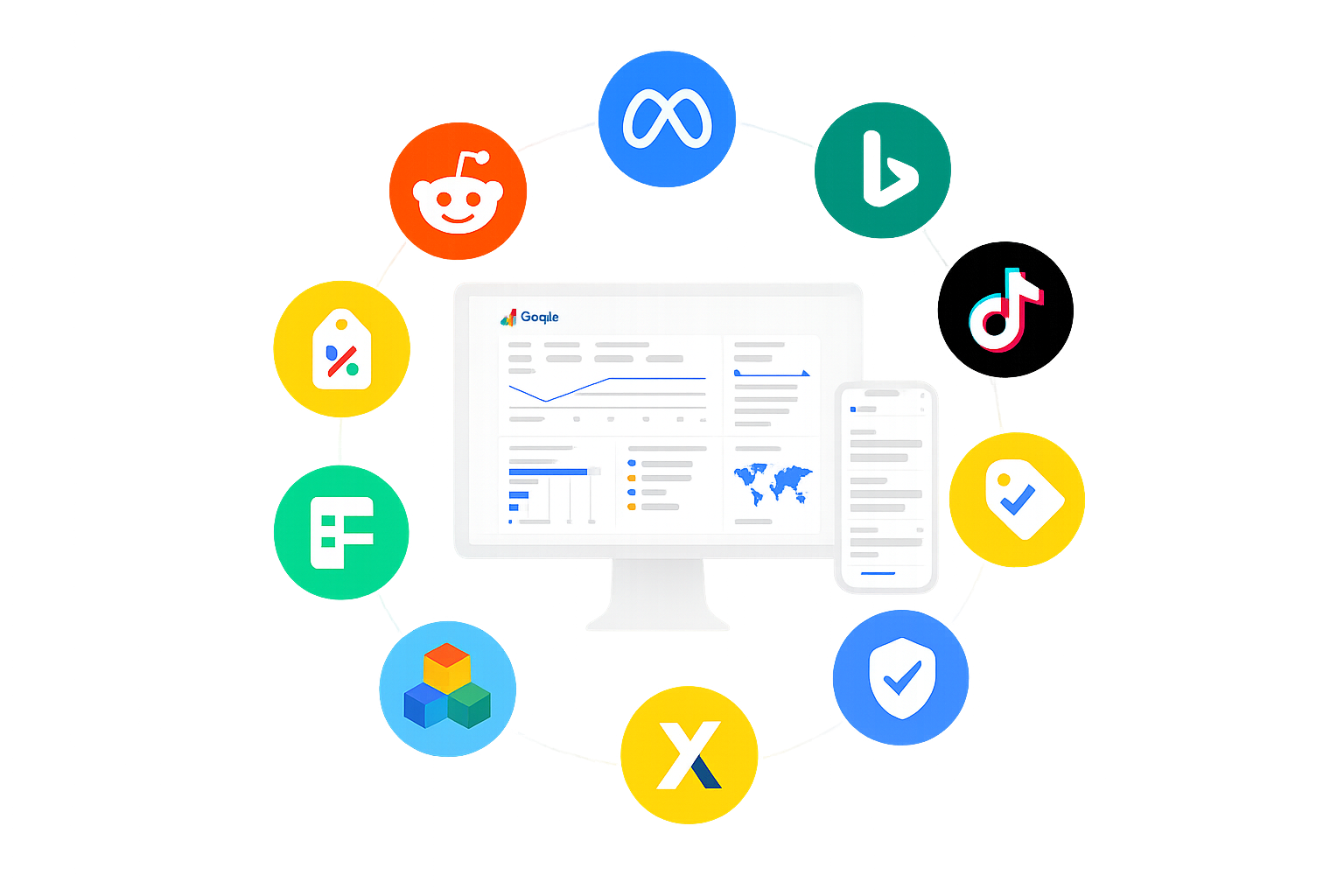
Adobe Commerce Google Analytics & Social Marketing Suite PRO
Complete server-side tracking solution for Adobe Commerce stores
Adobe Commerce Google Analytics & Social Marketing Suite PRO
Transform your Adobe Commerce store's analytics and marketing capabilities with our comprehensive suite of server-side tracking solutions. Our suite combines the power of Google Analytics 4 with advanced social media tracking, ensuring accurate data collection while maintaining user privacy and compliance with global regulations.
Experience enhanced tracking accuracy, improved conversion attribution, and deeper insights into customer behavior across all your marketing channels. Our server-side implementation eliminates ad-blocker interference and provides reliable data for informed decision-making.
Key Benefits of the Analytics & Marketing Suite
Accurate Data Collection
Server-side tracking ensures 100% accurate data collection, even with ad blockers enabled. Never miss a conversion or sale again.
Privacy Compliance
Built-in GDPR compliance with Google Consent Mode V2. Protect your customers' privacy while maintaining tracking accuracy.
Real-Time Integration
Seamless integration with all major advertising platforms. Track conversions across Meta, TikTok, Reddit, and more in real-time.
Performance Optimized
Lightweight implementation that won't slow down your Adobe Commerce store. Optimized for speed and reliability.
Transform Your Store's Analytics & Marketing
One powerful suite that handles all your tracking needs
Accurate Analytics
Get 100% accurate data with server-side tracking
- Bypass ad blockers
- Enhanced e-commerce tracking
- Real-time reporting
Social Media Success
Track conversions across all social platforms
- Meta (Facebook & Instagram)
- TikTok & Reddit
- X (Twitter) & Microsoft Ads
- Snapchat & Pinterest
- Klaviyo
- More platforms coming soon
Privacy Compliant
Built-in privacy protection and compliance
- GDPR ready
- Consent Mode V2
- Secure data handling
Ready to improve your store's performance?
Get started with our comprehensive analytics and marketing suite
Features of the Analytics & Marketing Suite
Google Analytics 4 PRO
- Enhanced e-commerce tracking with 100% accuracy
- Custom event tracking for detailed insights
- Advanced conversion tracking across all channels
- Real-time reporting and analytics
- Server-side tracking to bypass ad blockers
- Enhanced measurement protocol support
Social Media Integration
- Meta Pixel Conversions API for Facebook tracking
- Reddit Pixel Conversions API for Reddit ads
- TikTok Pixel Events API for TikTok marketing
- Microsoft Ads API for Bing ads
- X (Twitter) Ads Conversions API
- Snapchat Ads Conversions API
- Pinterest Ads Conversions API
- Klaviyo API for advanced customer data tracking
- Server-side tracking for all platforms
Marketing Tools
- Google Automated Discounts for dynamic pricing
- Google Consent Mode V2 for privacy compliance
- Product Feed Generation for marketing channels
- Rich Snippets Implementation for better SEO
- Google XML Sitemap for improved indexing
- Advanced product data optimization
System Requirements
To use the Analytics & Marketing Suite, you'll need the following:
- Adobe Commerce 2.4.x
- PHP 7.4 or higher
- MySQL 5.7 or higher
- SSL certificate (for secure tracking)
How to Install the Analytics & Marketing Suite
This extension is installed via Composer, which is the official and only supported installation method.
Prerequisites
- Ensure your Adobe Commerce version is compatible (2.4.x)
- Install on a testing environment first
- Set Adobe Commerce to developer mode
php bin/magento deploy:mode:set developer
Access Composer Configuration
Head into the Downloadable Products section of your weltpixel.com account. This is where you'll be able to see your Composer Configuration Commands.
Configure Repository
Run the generated commands from your account. Example commands:
composer config repositories.weltpixel composer https://weltpixel.repo.packagist.com/your-id/
composer config --global --auth http-basic.weltpixel.repo.packagist.com token your-token
Install the Suite
Run the following command to download the Suite PRO:
composer require weltpixel/m2-weltpixel-bundle-suite-pro
Complete Installation
Run the following command to install the Suite:
php bin/magento setup:upgrade
php bin/magento setup:di:compile
php bin/magento setup:static-content:deploy -f
Cache Management
Production Mode
If your store was in production mode, switch it back:
php bin/magento deploy:mode:set production
Completion
Configuration Guide
Suite Components Configuration
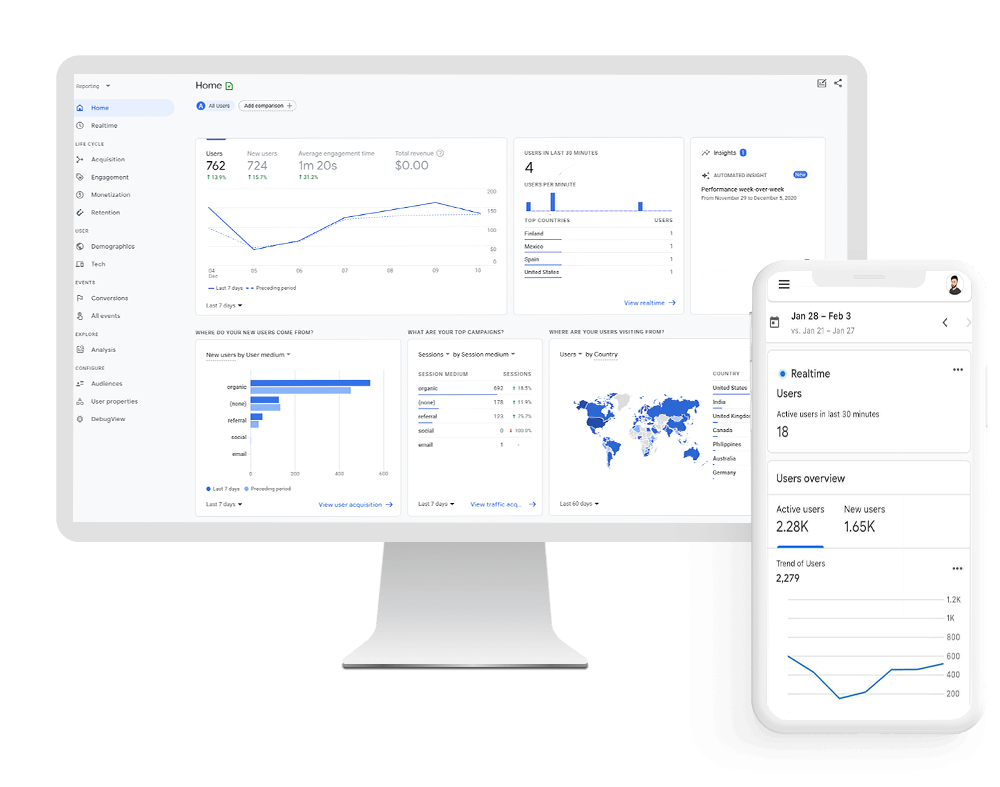
Google Analytics 4 PRO
Configure enhanced e-commerce tracking, custom events, server-side implementation, and Klaviyo integration for advanced customer data tracking.
View Documentation →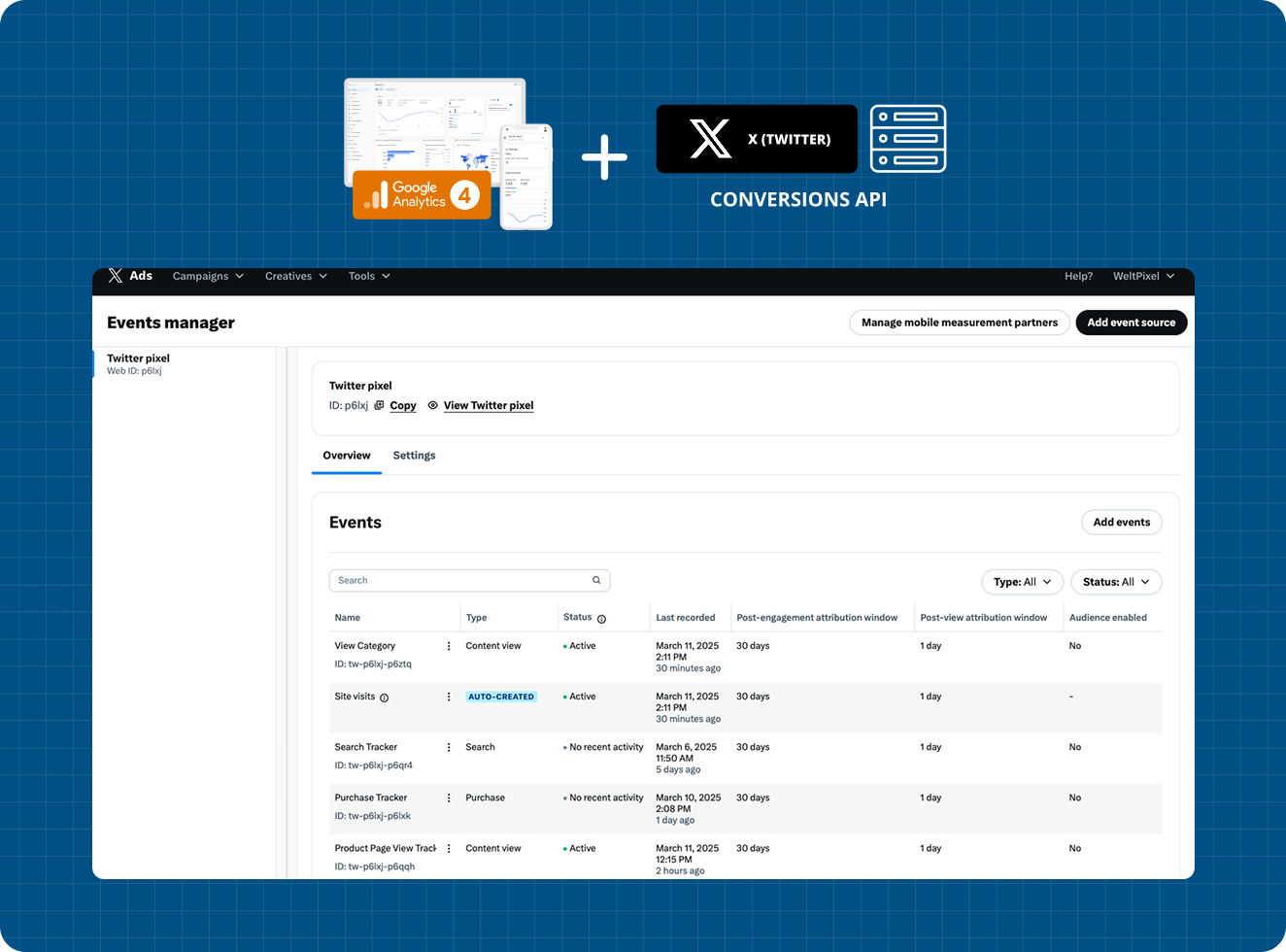
X (Twitter) Ads API
Set up server-side tracking for X (Twitter) advertising campaigns.
View Documentation →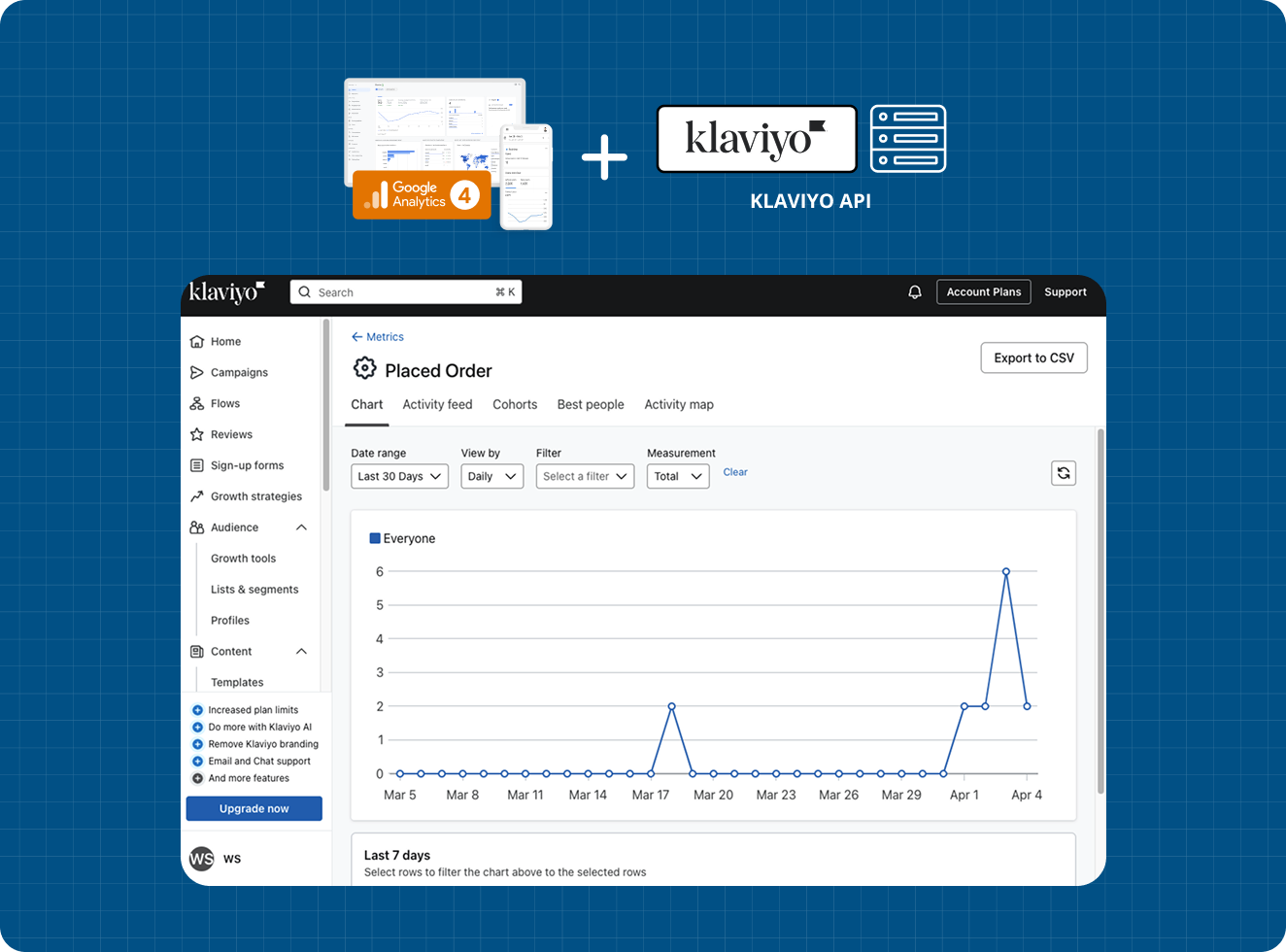
Klaviyo Integration
Set up advanced customer data tracking and integration with Klaviyo's marketing platform.
View Documentation →Meta Pixel Conversions API
Set up server-side tracking for Facebook and Instagram advertising.
View Documentation →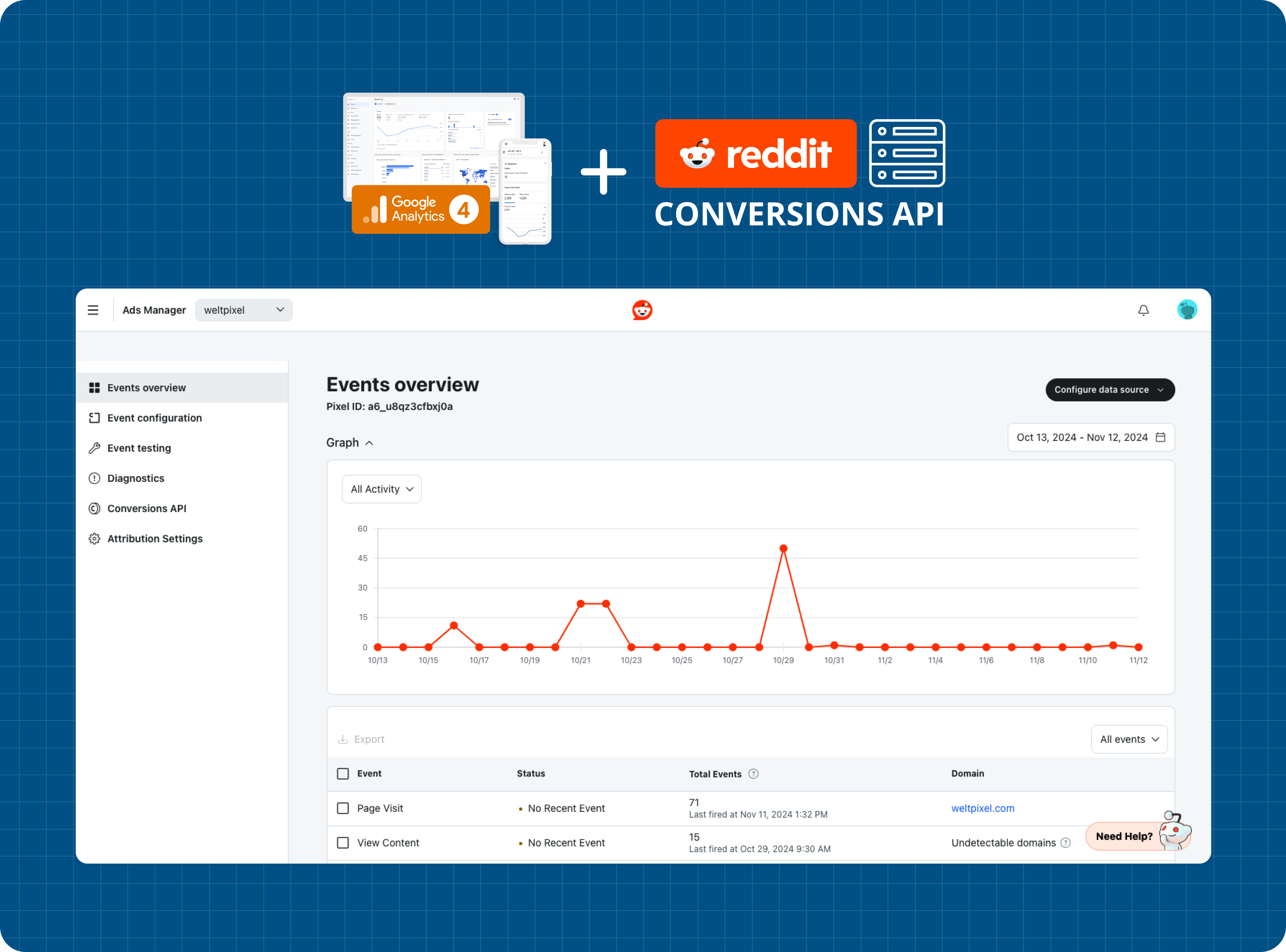
Reddit Pixel Conversions API
Configure server-side tracking for Reddit advertising campaigns.
View Documentation →TikTok Pixel Events API
Set up server-side tracking for TikTok advertising campaigns.
View Documentation →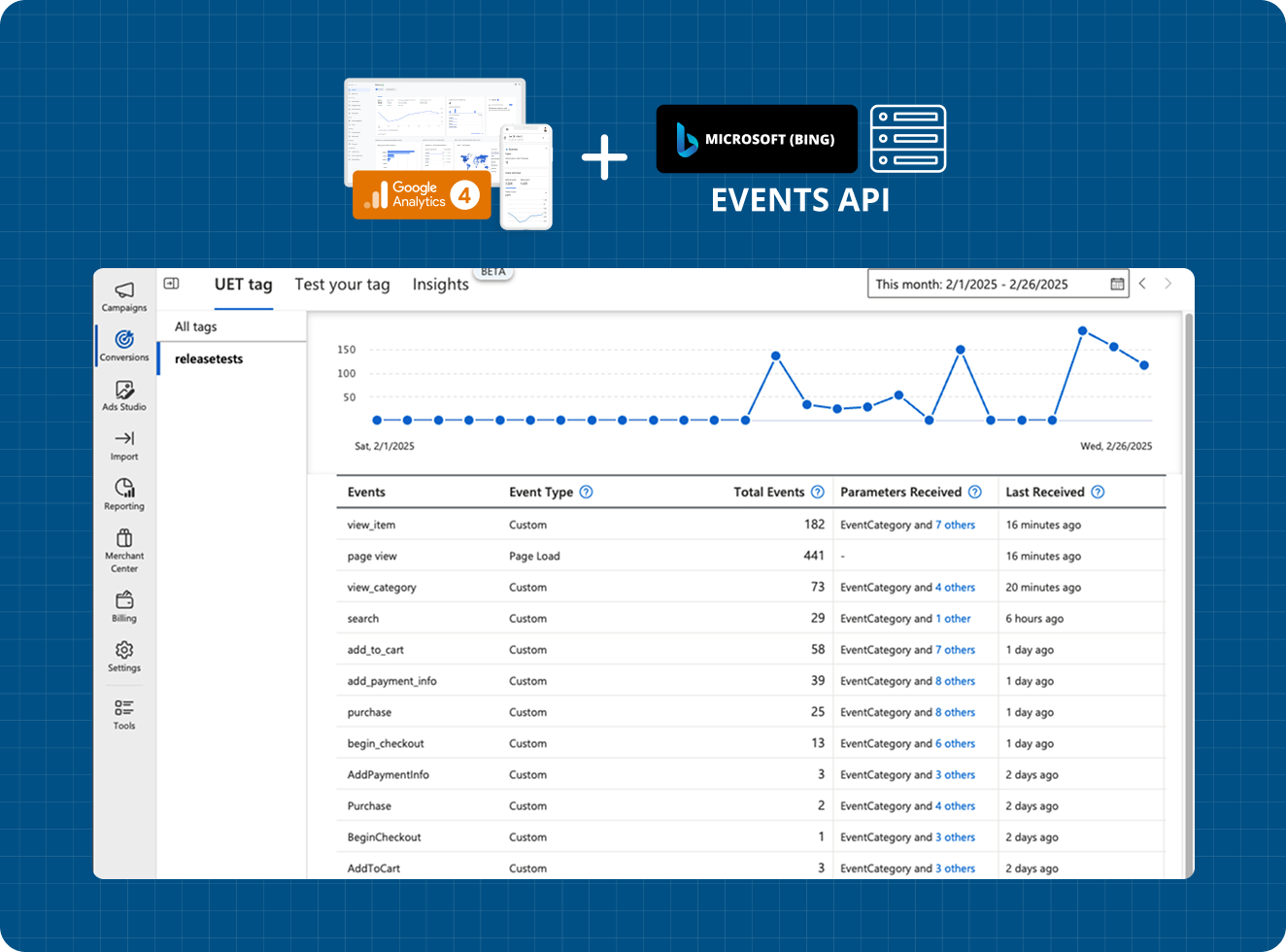
Microsoft Ads API
Configure server-side tracking for Bing and Microsoft advertising.
View Documentation →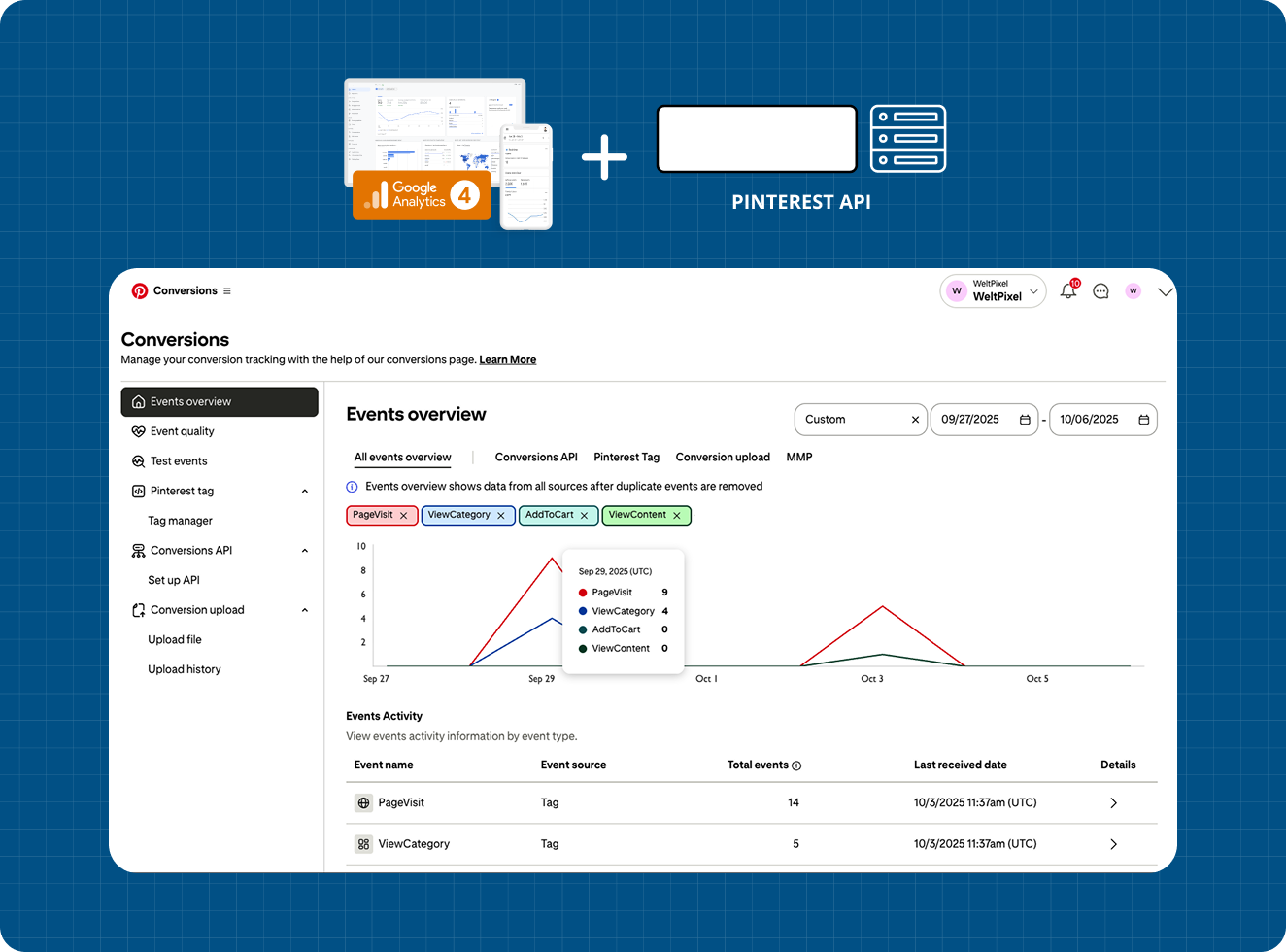
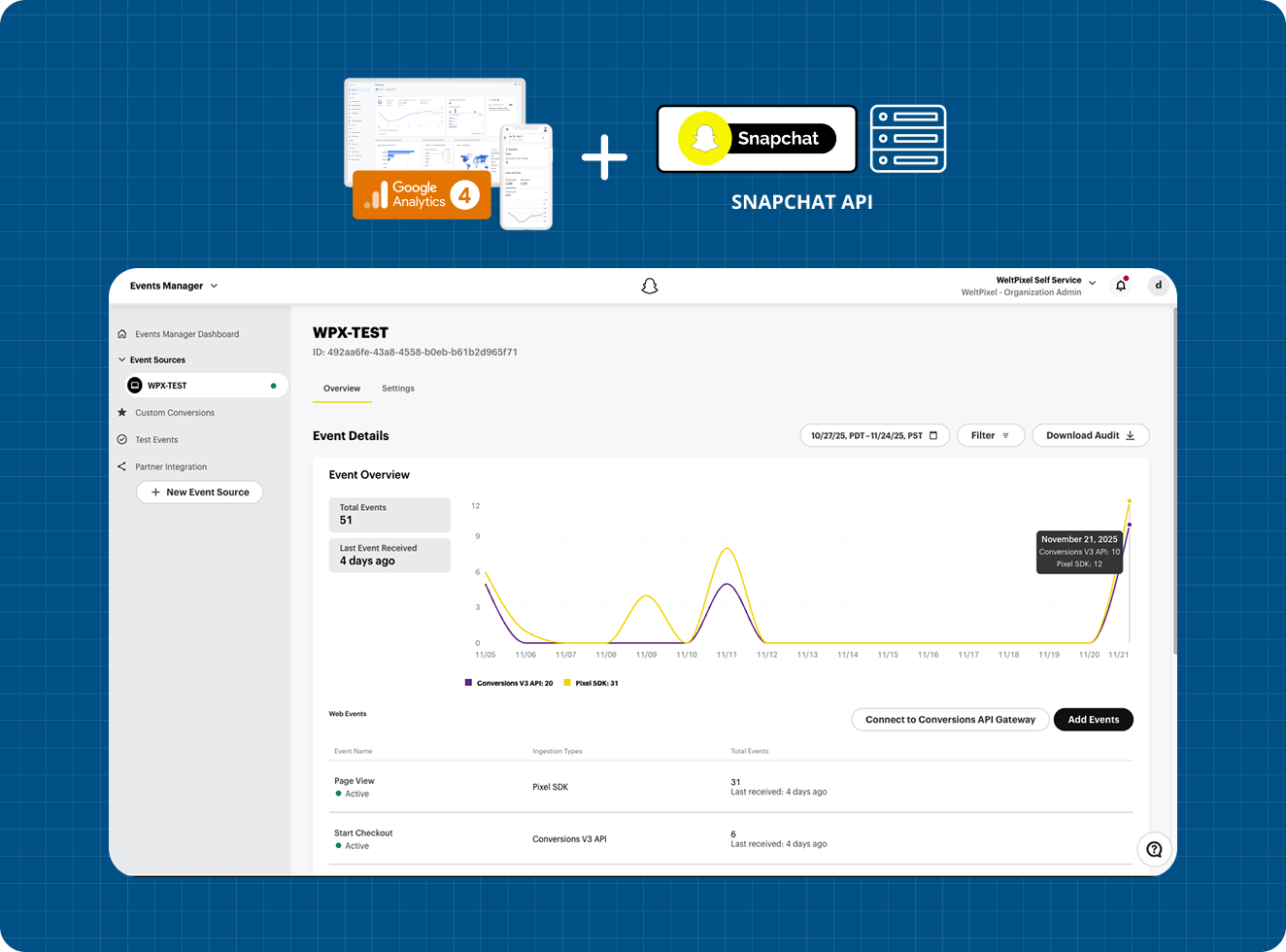
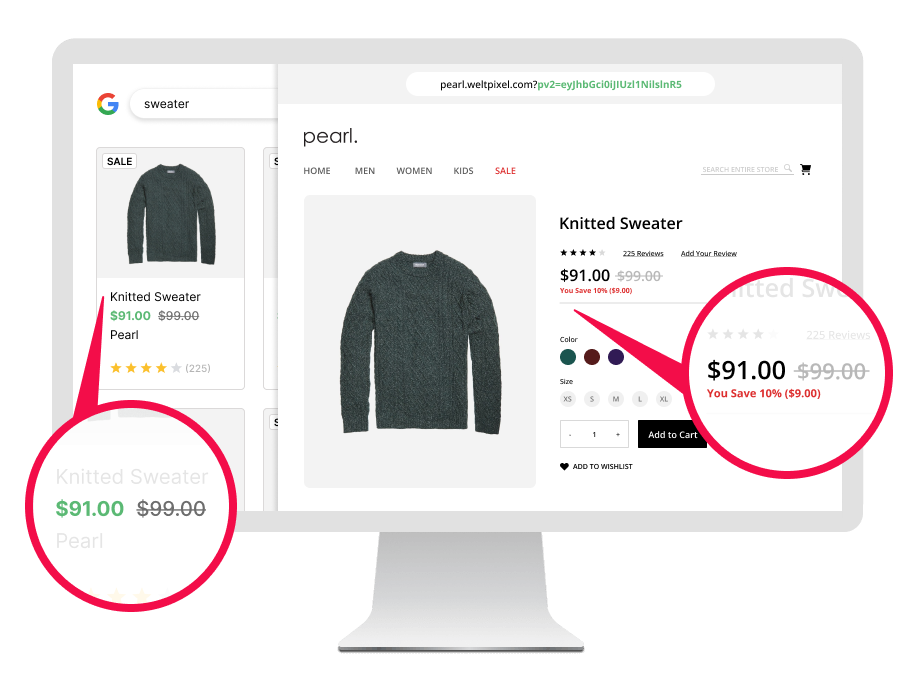
Google Automated Discounts
Configure dynamic pricing and automated discount tracking.
View Documentation →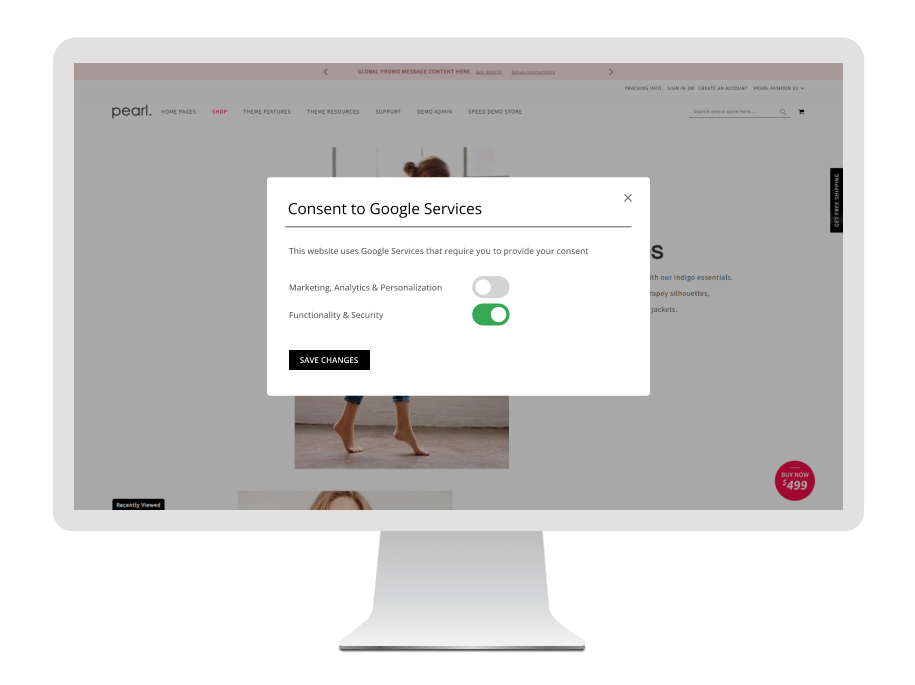
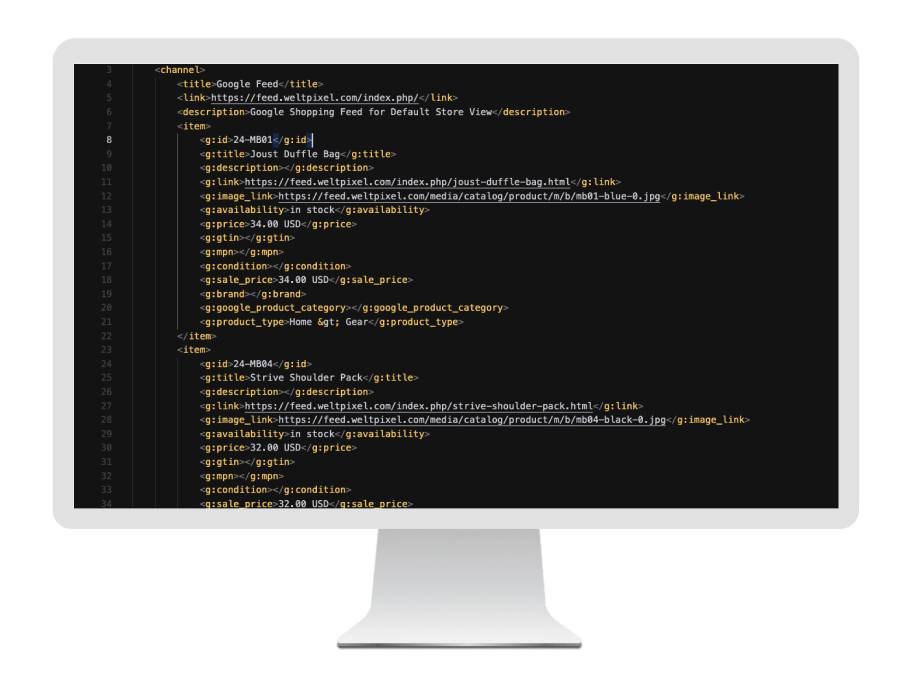
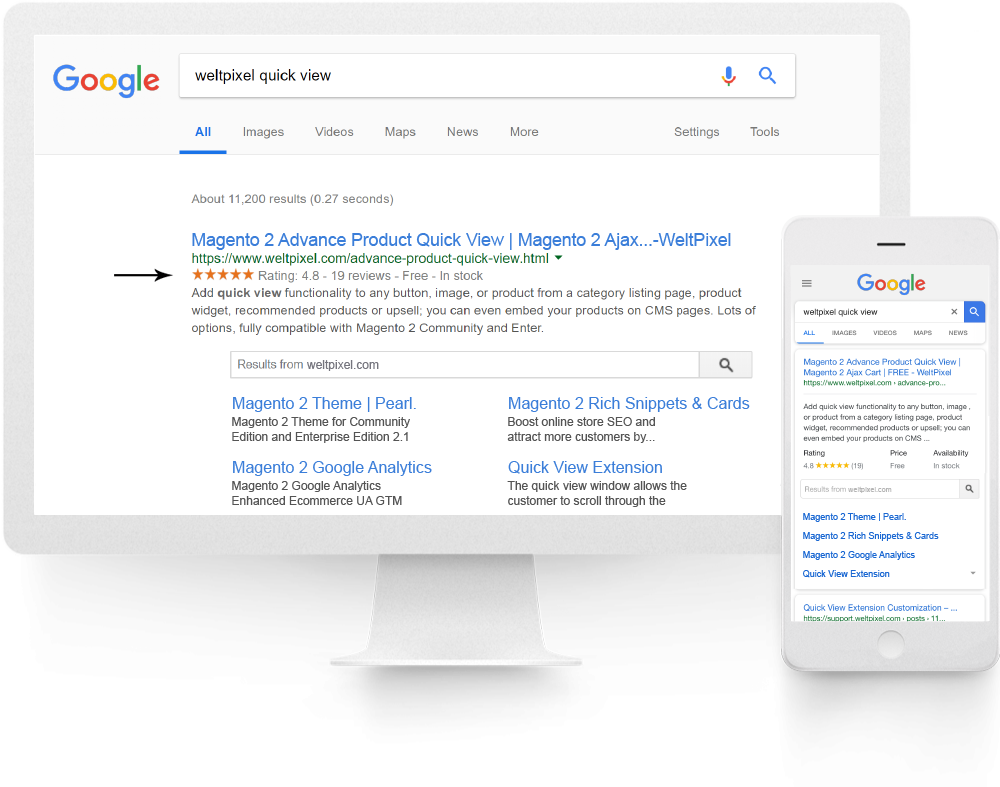
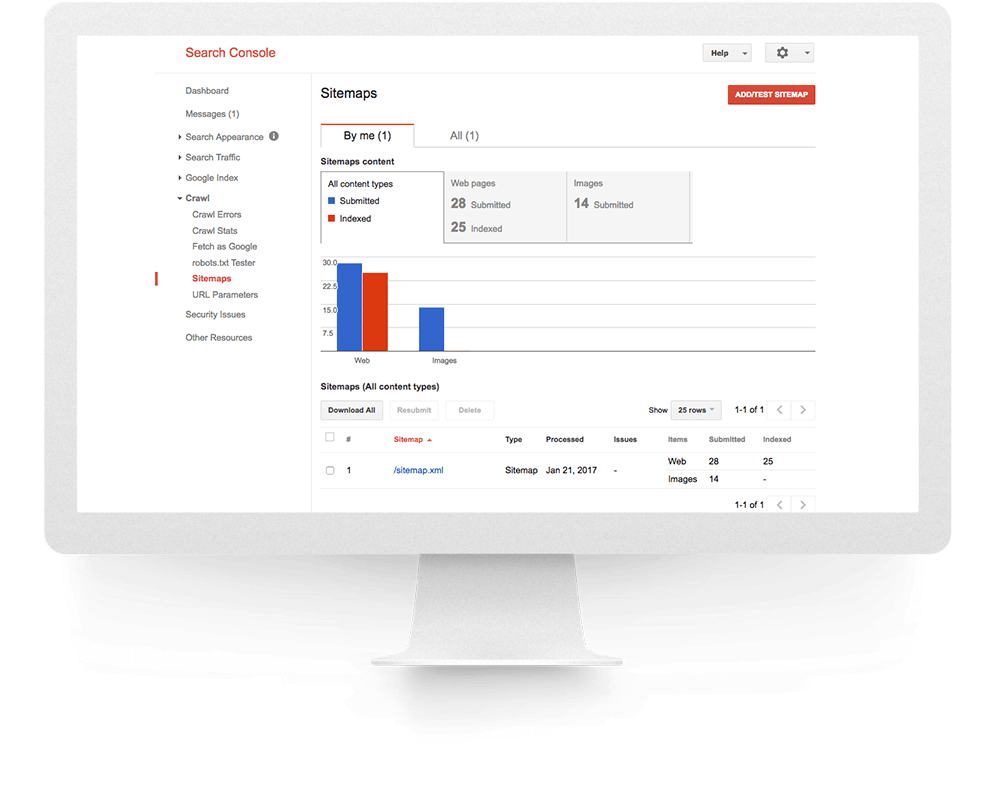
Support and Resources
Documentation
Access our comprehensive documentation in the Knowledge Base for detailed setup and configuration instructions.
Technical Support
Our dedicated support team is ready to assist you with any technical issues or questions you may encounter during setup and usage.
Regular Updates
Stay current with regular updates ensuring compatibility with the latest Adobe Commerce versions and API changes.
Frequently Asked Questions
What is server-side tracking?
Server-side tracking moves the tracking code execution from the browser to your server, ensuring more accurate data collection and better privacy compliance.
How does this suite improve conversion tracking?
Our suite uses server-side tracking to bypass ad blockers, ensuring 100% accurate conversion data across all marketing channels.
Is this suite GDPR compliant?
Yes, our suite includes Google Consent Mode V2 and is fully compliant with GDPR and other privacy regulations.
What kind of support is included?
All purchases include 1 year of technical support, updates, and comprehensive documentation.
Change Log
Version History
New Features
Fixes and improvements
New Features
Fixes, Improvements & Optimizations
New Features
Fixes, Improvements & Optimizations
New Features
Fixes, Improvements & Optimizations
New Features
Fixes, Improvements & Optimizations
New Features
New Features
Fixes, Improvements & Optimizations
Initial Release
Future updates will include additional features and enhancements to the Analytics & Marketing Suite.