Google has always been a titan of innovation, which is a trend that shows no stopping in 2024. Their latest beta features geared toward store owners and merchants bring about amazing opportunities in the marketing sphere, and here at WeltPixel, we're determined to make sure you have access to those on the Magento 2 platform.
The latest and one of the coolest of these features is called Automated Discounts, which is a tool designed to help merchants promote their products more effectively on Google Shopping and on their websites, driving more conversions and increasing revenue. This feature automatically applies discounts to products in a merchant's product feed, making it easier for shoppers to find and purchase discounted items.
The functionality uses AI models, as well as various signals such as market trends and seasonality to calculate the best discount to apply to a product, offering a part of your potential customers limited-time offers to incentivize and drive more conversions. Google's initial tests show promising results, pointing to an average increase of 43% in gross profit from Google Shopping Ads after the implementation of Automated Discounts.
Why do you need to use Automated Discounts?
There are various benefits to applying for and using this new functionality, especially while it's still in its infancy, allowing you to be a pioneer and truly benefit from Google's Machine Learning advancements, as well as ensure you expand your reach to new audiences and new markets. Here are a few concrete benefits for your business:
-
Attract more shoppers - Google's AI-driven algorithms will select the most compulsive prices at the best times in order to facilitate interest generation and engagement.
-
Increase website visibility - Stand out in Google Shopping ads and separate your store from the competition.
-
Drive more sales - Ensure users are more likely to convert by offering them personalized pricing and promotions, intelligently selected by Google's AI models.
-
Maximize revenue - Extract greater value out of Google’s high-scale models to increase gross profit by an average of 43%.
-
Save precious time - Let Google do the work for you, saving you time and effort by automatically finding the best possible price for your products.
WeltPixel's Extension for Automated Discounts for Magento 2
Given our vast experience with various Google products, including Google Analytics Universal Analytics, as well as Google Analytics 4, we decided to jump on the opportunity of expanding our reach and knowledge of Google services and be one of the first and currently only Extension Builders for Magento 2 to develop a dedicated extension for the Automated Discounts functionality.
Since we have one of, (if not the most) powerful Google Analytics 4 extensions on the market, we decided to work with Google, and, following the development of our extension, have become an official Channel Partner for Automated Discounts.
Our extension boasts an extremely simple configuration process, allowing you to link your Google Merchant Center account to your Magento instance in mere minutes. It also works in conjunction with our Google Analytics 4 PRO extension, which provides easy access to the Google Ads Cart Data functionality, a prerequisite for being eligible for Automated Discounts.
To find out more about the eligibility criteria for joining Google's Automated Discounts program, you can check out our extension's Product Page, however, in short, they are:
-
Applying for Google's Automated Discounts Program - This process can be done via Google's form.
-
Implementing Google Ads Conversions with Cart Data - Implementing Google Ads Conversions with Cart Data is possible via our Google Analytics 4 PRO extension. It's important to ensure these are native Google Ads conversions, and not imported from Google Analytics 4, Universal Analytics or other sources.
-
Configuring your Merchant Center Product Feed - Your Merchant Center Product Feed requires two additional attributes for Automated Discounts: auto_pricing_min_price and cost_of_goods_sold. Google recommends opting in at least 50% of the products in your feed for the best results.
-
Implement the URL Integration - The Google Automated Discounts extension automates this comprehensive process and ensures every validation is performed, and that the product price is updated. It also ensures the price stays valid for at least 30 minutes after a user accesses a product page, and at least 48 hours after they add the discounted product to their cart.
Once these steps are completed, a review process is initiated by Google. Once the process is passed, the functionality is then enabled for your store and shoppers will be able to see Google's discounted prices in your Google Shopping feeds.
Case Study: A real merchant's Success Story with Automated Discounts & the WeltPixel extension
While there are quite a few steps and configurations merchants need to perform in order to properly get the ball rolling with Automated Discounts, once you've been approved by Google, it's more than worth it. As was mentioned above, Google reports an average increase of 43% in gross profit from Google Shopping Ads, however, in reality, this can actually be a lot more!
As exemplified by one of the merchants using our Automated Discounts extension for Magento 2, the actual numbers you can squeeze out on profits can go up significantly. The merchant, who sells Home Decoration products, had their Product Feed and Conversions with Cart Data set up, and it was simply a matter of adding our extension to handle the URL integration (which is generally speaking, the most difficult step of the Automated Discounts process).
Once the URL integration was complete, it took about 2 or 3 days to have Google perform the validation. Normally, this process can take up to 2 weeks, however, since WeltPixel is an Official Channel Partner, if your Automated Discounts URL integration is handled by our extension, we may be able to help speed this process up for you. Once the validation was complete, the merchant started seeing boosted sales and revenue figures after about a week. The image below showcases their numbers after a month of Automated Discounts being active:
![]()
As you can see, these are some tremendous numbers, and are likely achievable in most domains, for most merchants! It's time for you to start using Automated Discounts and taking your marketing game to the next level!
How to configure WeltPixel's Automated Discounts Extension for Magento 2?
If you're already using our Google Analytics 4, Google Analytics 4 PRO or have previously used our Google Analytics Universal Analytics extensions, you're already used to an extremely simple and intuitive configuration process, which is carried over into this extension as well.
Once you've met all 3 previous eligibility requirements (signed up for the program, set up Google Ads Conversions with Cart Data - remember that this can easily be done with our Google Analytics 4 PRO extension - and have set up the Merchant Center Product Feed correctly), and have installed the Automated Discounts extension for Magento 2, the configuration process is as follows:
-
Get your Google Merchant Center Account ID from your Merchant Center Dashboard. The Account ID will be in the top-right corner of the page, next to your icon.
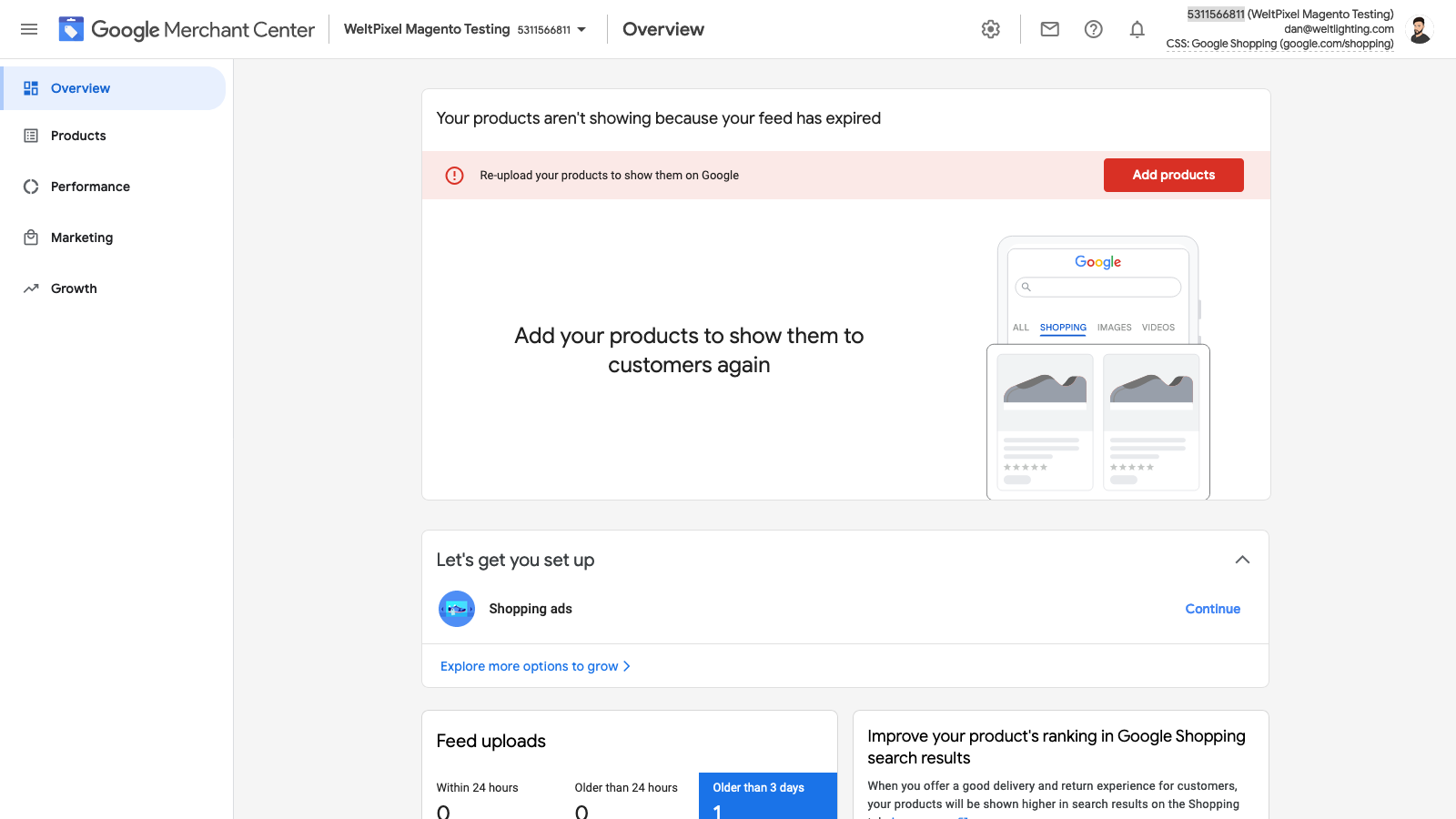
-
Head into your Magento Admin Dashboard and open up the extension's settings to configure it. You can find the settings in WeltPixel → Google Automated Discounts Settings → General Configuration.
-
Add your Google Merchant Center Account ID in the Google Merchant ID field.
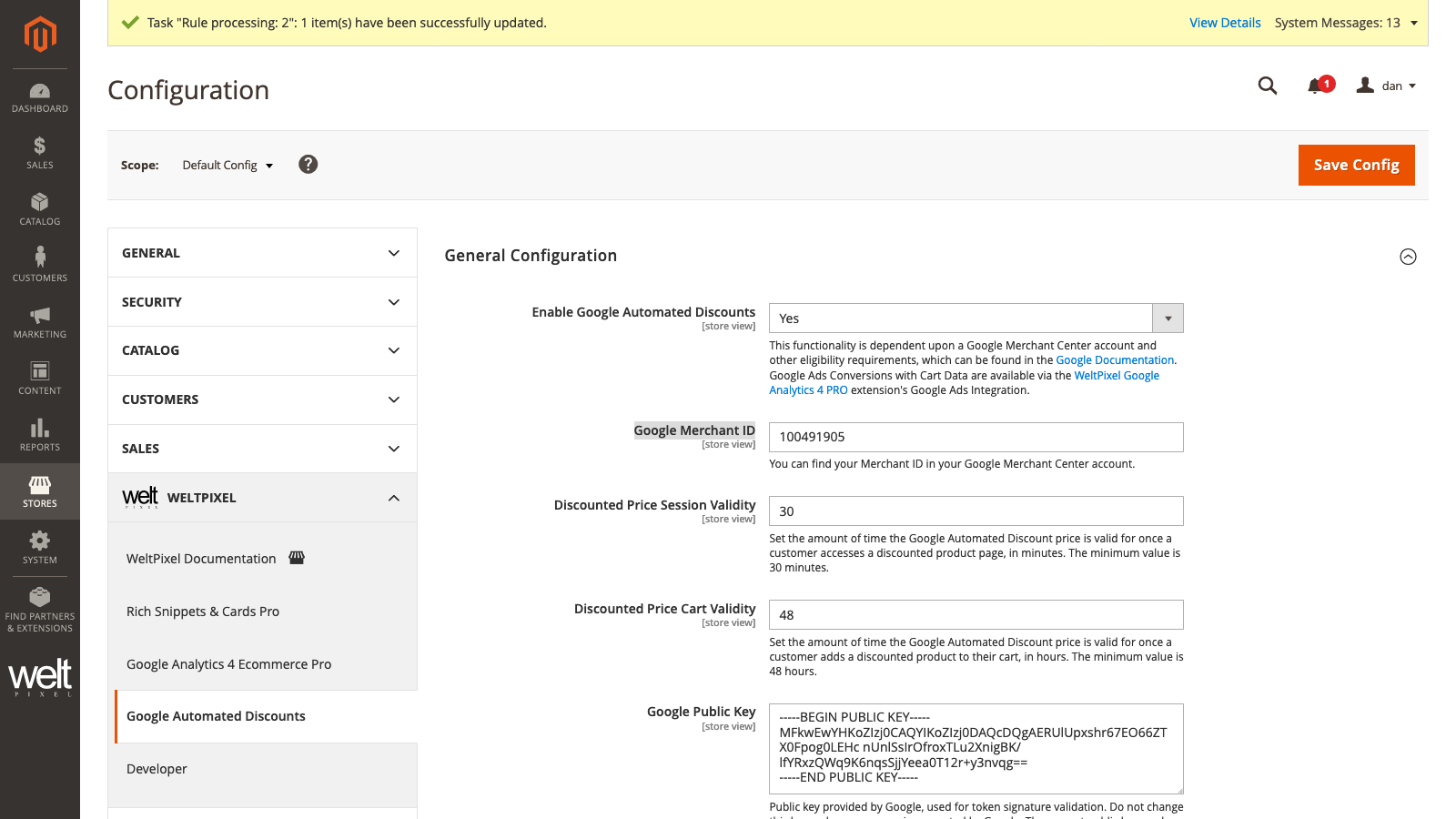
-
Optionally, configure the Session and Cart validity periods for the discounted price. The minimum values required by Google are already set, and you can only increase them. Session validity refers to the amount of time the price provided by Google should remain active on the store, if the customer does not add the product to their cart. Cart validity, on the other hand, refers to the time the price should remain active after the customer has added it to their cart.
-
Google Public Key - Don't change this unless a new key is provided by Google. Normally, this should never change, however, you can check Google's Documentation if you suspect the key has changed.
-
Finally, select whether you want the discounted price to apply to all Child Products of Parent Products. This can be achieved with the Apply Google discounted price to all Child Products associated with the Parent Product setting. You can use this setting for more consistency, as it will ensure Google's price remains true across all product variants.
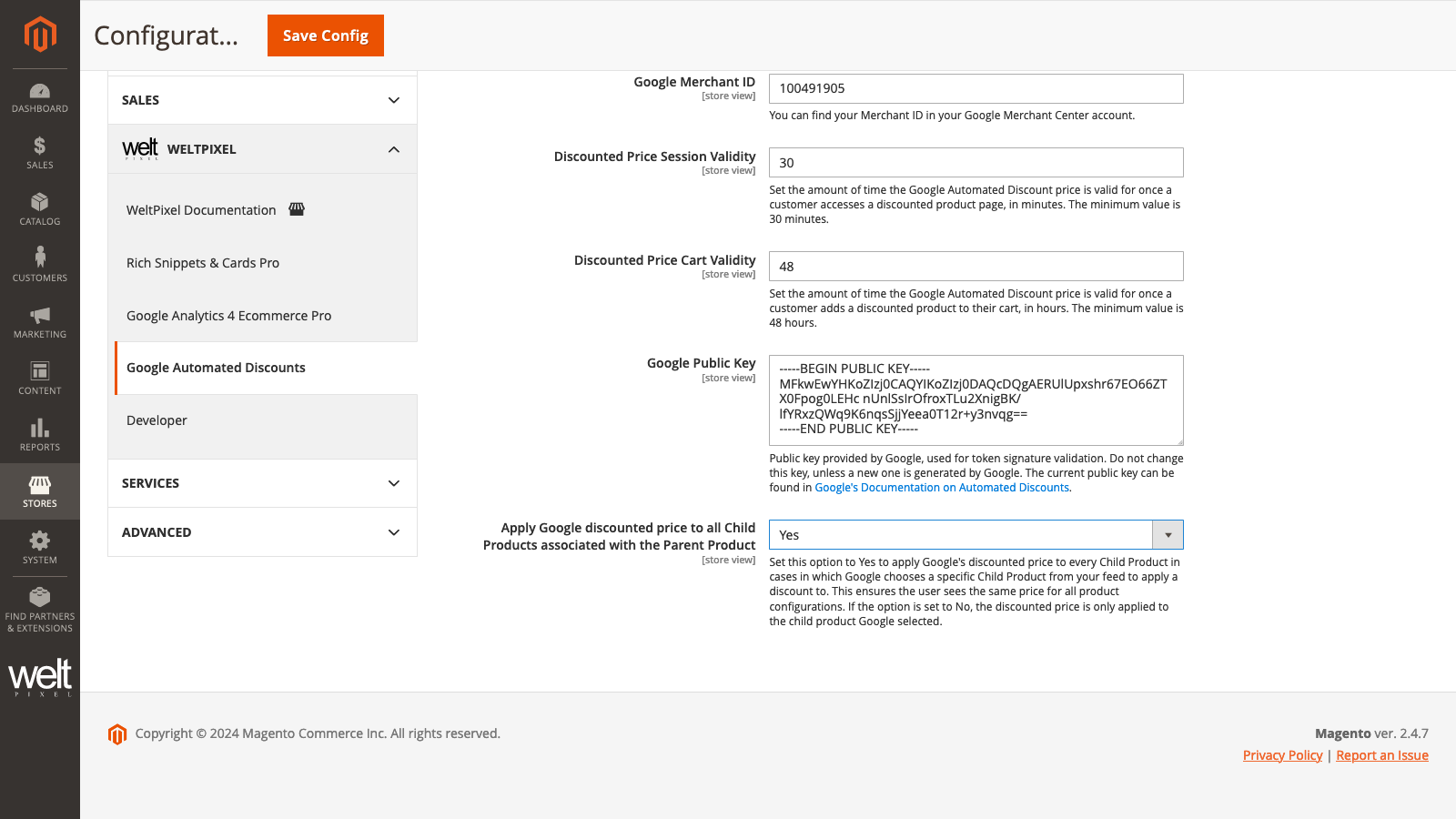
That's it for the configuration! The next step is to test the functionality using the test URLs Google provides in the Merchant Center.
Testing Automated Discounts with Google-provided URLs
Once your store has been approved for Automated Discounts and Google validates your Shopping Feed, as well as your Google Ads conversions to ensure Cart Data is present and correctly included, they'll provide you test URLs that you can use to verify your URL integration is working properly.
You'll be able to find test URLs in your Merchant Center account, under Growth → Automated Discounts. Each URL corresponds to a product on your store and contains a JWT Token in the URL, which is valid for 30 minutes. You can refresh the page to refresh the tokens.
The future of Marketing and the importance of being ahead of the curve
Google, being a titan of innovation, is always creating and improving technologies to help retailers get the most out of their services. They're masters of using app data, historical data and different reports to model user behavior and ensure their services are geared towards merchants who are all about making data-driven decisions.
That being said, it's of the utmost importance that retailers are aware of and make the most out of using these new technologies, in conjunction with well-established platforms such as Google Analytics 4, Google Ads, and Google Shopping, which is why this opportunity and ability to dive into Automated Discounts is one that must be seized!
As Google Analytics Universal Analytics and standard Universal Analytics Properties paved the way for the next generation Google Analytics 4, next-generation marketing tools are already here and your business needs to be one of the first to enhance the customer journey with them, all the while boosting your revenue generation. Get the Google Automated Discounts extension for Magento 2 now!